Technology
Apple launches iOS 18.1 with new ‘Apple Intelligence’ for iPhone 16, 15 Pro | The Express Tribune
Apple released iOS 18.1 on Monday, introducing its AI platform, Apple Intelligence, to the iPhone 16 and iPhone 15 Pro models. The update also brings Apple Intelligence capabilities to iPad and Mac, a significant step for Apple as it ramps up its AI presence to drive interest in the iPhone 16 series, which launched last month.
Apple Intelligence marks the company’s response to industry-wide AI advancements, particularly as other tech giants focus on cloud-based AI relying on high-powered Nvidia hardware. Apple’s AI approach remains device-centric, leveraging the iPhone’s internal chip, with some complex tasks processed by Apple’s servers.

Initially, Apple Intelligence offers a selection of capabilities, including text tools that can proofread or rewrite, object-removal features for photos, and notification suMMAries that compile alerts into a single message. Siri also received a refresh in this update, with a new look that illuminates the screen’s edges and an enhanced ability to answer queries about Apple products. Siri’s functions remain limited in-app, although broader capabilities are expected next year, along with ChatGPT integration in iOS 18.2.
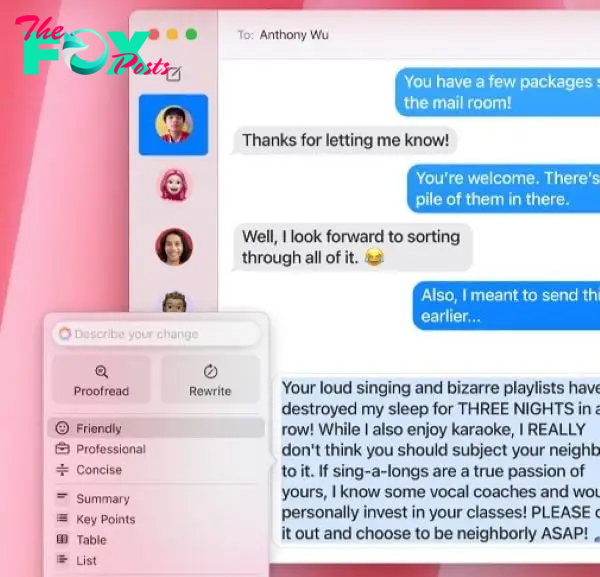
Bank of America Securities analyst Wamsi Mohan has expressed optimism about Apple Intelligence’s potential to boost iPhone sales, noting that demand could “pick up post initial release of Apple Intelligence in late October.” However, accessing Apple Intelligence requires users to opt in and join a waitlist. Users will need an iPhone 15 Pro, iPhone 15 Pro Max, or an iPhone 16, and after enrolling, the device will download the necessary AI models.
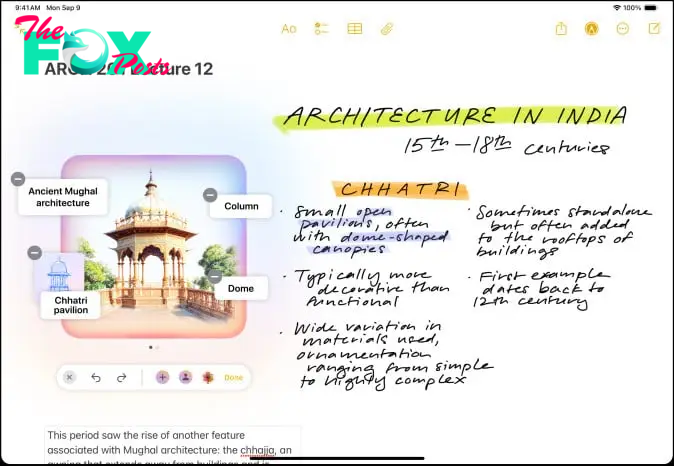
Noteworthy features include a notification suMMAry tool that simplifies updates from sources like market alerts or group chats. Siri’s new text interface, accessible by swiping up, allows for silent querying. Writing tools now enable users to rephrase text across Apple and non-Apple apps, providing options to adjust tone to “friendly,” “professional,” or “concise.”
Additional updates extend to Apple’s Mail and Photos apps, where Photos can perform natural language searches and create mini-movies from photo collections, enriching the user experience in iOS 18.1.
To download iOS 18.1, go to Settings > General > Software Update. To sign up for the Apple Intelligence waitlist, go to Settings > Apple Intelligence and Siri > Join the Apple Waitlist.
-

 Technology5h ago
Technology5h agoElon Musk's X suspends account of Iran's supreme leader Ayatollah Ali Khamenei | The Express Tribune
-

 Technology21h ago
Technology21h agoGoogle set to unveil ‘Project Jarvis’ AI model for task automation, sources say | The Express Tribune
-

 Technology1d ago
Technology1d agoAI to aid doctors in spotting fractures on X-rays | The Express Tribune
-

 Technology1d ago
Technology1d agoChinese scientists decode tardigrades' radiation resistance, aims for human protection | The Express Tribune
-

 Technology1d ago
Technology1d agoNvidia surpasses Apple as 'world’s most valuable company' | The Express Tribune
-

 Technology2d ago
Technology2d agoWhat’s Working: What some Coloradans think about the proposed supermarket megamerger
-

 Technology2d ago
Technology2d agoChinese firm 'Deep Blue' sells $210K seats for 2027 space tourism | The Express Tribune
-

 Technology2d ago
Technology2d agoIs the iPhone 16 Pro Max Worth the Upgrade? A Deep Dive into Key Features

















