Lifestyle
A Comprehensive Guide on How to Use Telegram
A messaging app that has long been praised for its strong focus on security and privacy, Telegram recently made headlines due to the arrest of its CEO, Pavel Durov. On August 28, 2024, Durov was transferred to a French court to face potential charges related to privacy and regulatory issues. This development has heightened interest in Telegram, especially regarding its security features and overall functionality. Despite these legal challenges, Telegram remains one of the most popular messaging platforms globally, offering users a variety of tools for secure communication, file sharing, and group interactions.
In our guide, we’ll delve into how to use Telegram, explore its key features, and offer tips for both beginners and advanced users. Whether you’re new to the platform or looking to deepen your understanding, here’s everything you need to make the most of the messaging platform.
How to use Telegram
Telegram is a cloud-based messaging app that allows you to send and receive messages, photos, videos, and files of any type. It’s available on multiple platforms, including iOS, Android, Windows, and macOS, which ensures that your conversations are synchronised across all your devices.
To understand how to use Telegram, download the app from your respective app store or from the Telegram website for desktop versions. Once installed, you’ll be prompted to register with your phone number. After entering your number, Telegram will send a verification code via SMS. Input this code to verify your account. Following verification, you can set up your profile by choosing a username, adding a profile picture, and writing a short bio.
Understanding how to use Telegram involves familiarising yourself with its intuitive interface. The main screen displays your recent chats, and from here, you can start new conversations, join groups, or create channels. Unlike other messaging apps, Telegram allows you to join and create groups with up to 200,000 members, making it ideal for large communities and organisations. Channels, on the other hand, are designed for broadcasting messages to an unlimited audience, making them useful for news updates, public announcements, or Entertainment content.
How to use Telegram without a phone number
For users concerned about privacy, Telegram offers options to register without revealing your personal phone number. One approach is to use a virtual number, which can be acquired through services such as Google Voice, Hushed, or Burner. These virtual numbers can receive SMS and calls just like a regular number, allowing you to register on Telegram while keeping your real number private. Learning how to use Telegram in this way ensures your privacy while enjoying all the platform’s features.
Another method is to use a landline number. Telegram will call the landline and provide the verification code, which you can then use to complete the registration. This is particularly useful for those who wish to maintain a level of anonymity or for individuals in regions where mobile phone privacy is a concern.
Key Features for Beginners

Telegram offers a wide array of features that enhance the user experience, especially for those trying to understand how to use the app. One of its most notable features is the ability to create and manage large group chats. To start a group, simply tap the menu icon and select “New Group.” You can then add members from your contacts or search for them by username. Groups can be public or private, with public groups being accessible to anyone through a search or invite link, and private groups requiring an invite to join.
In addition to groups, Telegram channels are a powerful tool for broadcasting messages to large audiences. Unlike groups, channels are designed for one-way communication, where only the channel owner can post messages. This makes channels ideal for sharing news, updates, or promotional content with a broad audience.
Telegram also supports the use of bots — automated accounts that can perform various tasks, from setting reminders and creating polls to providing real-time news updates. Bots can be found and added to your chat list just like regular contacts, and they can significantly enhance the functionality of the app. Some popular bots include @PollBot for creating polls, @TriviaBot for quizzes, and @IFTTT for automating tasks between apps.
For those prioritising security, Telegram provides several robust features. Two-step verification can be enabled to add an extra layer of security to your account, requiring both a password and an SMS code for login. Additionally, Telegram’s secret chats also offer end-to-end encryption, ensuring that only you and the recipient can read the messages. These secret chats also support self-destructing messages, which are automatically deleted after a specified time, further enhancing privacy.
Some of the key features of Telegram

Telegram’s been busy with updates, and here’s what’s cool:
- Custom Profile Links: Create a unique username and get your own link — perfect for making connections.
- Birthday Reminders: Never miss a friend’s special day with these reminders.
- Profile Picture Options: Add multiple pics and switch them up whenever you want, including animated video profiles.
- Formatted Bios: Bold, italic, or monospaced — now your bio can really stand out.
- Custom Emojis (Premium): Premium users can make their own emojis for a personal touch in chats.
- Group Admin Tools: Admins have more control with expanded permissions for managing group members and content.
- Voice-to-Text (Premium): Easily convert voice messages to text for quick reading.
- Enhanced Stories: More options for privacy, editing, and archiving, so your Stories are always on point.
- Improved Search: Finding old chats or files is now quicker and easier.
- Personalised Notification Sounds: Upload your own sounds to make notifications uniquely yours.
- Profile Themes: Personalise your profile with new themes that match your style.
- Better Group Invites: Generate temporary or limited-time invite links to keep your groups secure.
- Smoother Interface: Telegram’s UI just got an upgrade — sleeker and more intuitive than ever.
Some of the bonus features include:
- Dual Camera Mode: Capture content from both front and rear cameras at the same time.
- Mini Profiles: View someone’s full profile without leaving your current chat
(Main and Featured Image: Pexels)
-

 Lifestyle1h ago
Lifestyle1h agoGladiator II' makes $106M in global box office | The Express Tribune
-

 Lifestyle1h ago
Lifestyle1h agoA journey through the kitchen | The Express Tribune
-

 Lifestyle4h ago
Lifestyle4h agoHow We Chose TIME’s 2024 Kid of the Year
-

 Lifestyle5h ago
Lifestyle5h agoF1 NEWS: Hamilton Shows NO MERCY Towards Mercedes & Wolff After SABOTAGED Las Vegas GP!.cau
-

 Lifestyle5h ago
Lifestyle5h agoMy Downstairs Neighbor Asked Me to Be Quieter at Night, but I Have Not Been Home for the past Week
-
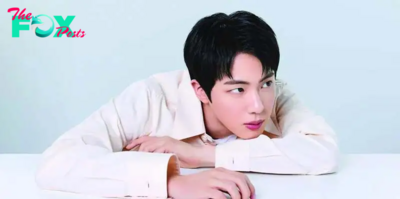
 Lifestyle7h ago
Lifestyle7h agoJin steps out of the BTS hive with 'Happy' | The Express Tribune
-

 Lifestyle7h ago
Lifestyle7h agoContainers take over the wedding season | The Express Tribune
-
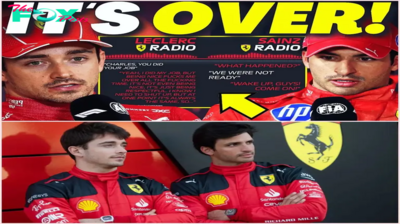
 Lifestyle11h ago
Lifestyle11h agoF1 NEWS: Leclerc & Sainz FURIOUS At Ferrari After SHOCKING RADIO CONVERSATION GOT LEAKED At Las Vegas GP!.cau































