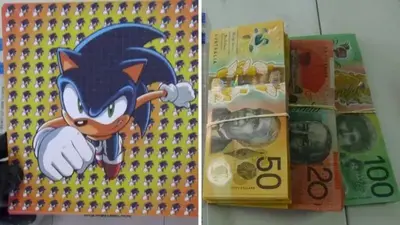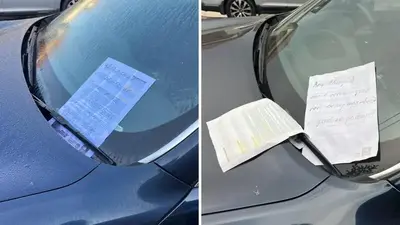Technology
The common household items that are killing your Wi-Fi speed
If your Wi-Fi speed is painfully slow, there may be some household items hindering the connection — one common culprit is the humble fishbowl.
That is because water is an electrical conductor, unlike wood and bricks and cement, which means the radio waves cannot pass through it.
Wi-Fi uses radio waves to send high-speed data through the air over short distances to various devices.
Watch the latest News on Channel 7 or stream for free on 7plus >>
Anything between the router and the receiving device can inhibit the strength of the Wi-Fi signal inside a home, but some things affect it more than others, absorbing, refracting, reflecting and even blocking it altogether.
eWireless founder Henry Kurkowski wrote in his book Remote Work Technology: “Water has a detrimental effect on wireless signals.”
“If you have an aquarium, a fishbowl, or even plants between your workspace and the wireless routers, you will have some data issues.
“It sounds surprising, but the water will refract the radio waves and can cause lower data transfer rates as the signal changes moving through the liquid.”
Another non-conducting material common in the home is metal. “Metal reflects and blocks Wi-Fi signals entirely,” Kurkowski said.
Even metal shelves or metal furniture designed with large gaps, which one might assume radio waves could find their way through, will “also have a scattering effect.”
But some interfering materials are harder to remove than others.
Metal is often concealed, as chicken wire stapled within old plaster walls, metal poles reinforcing concrete, and pipes sending water throughout the home.
But even nonconducting materials like household clutter can work to slow and weaken the signal in some way.
However, Kurkowski has a vital tip to remove data dead spots.
“Every time the signal has to go through a wall or a piece of furniture to reach your laptop, the signal becomes weaker,” Kurkowski said.
“If your Wi-Fi router is surrounded by clutter, or tucked behind a flat screen TV, your signal will be far from optimal.
“Clear away objects from around the router and get it up to a level where it sits above furnishings such as couches and shelving.
“Wi-Fi is a line of sight technology. If you can see the router, you will have the best connection.”
-
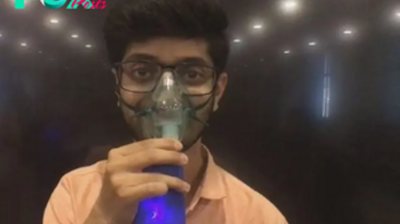
 Technology12h ago
Technology12h agoKarachi university students create world's smallest nebuliser | The Express Tribune
-

 Technology15h ago
Technology15h agoColorado company is building its own WALL-E as it reimagines trash disposal, recycling in outer space
-

 Technology18h ago
Technology18h agoBlack hole after 1.5b years of Big Bang | The Express Tribune
-

 Technology1d ago
Technology1d agoHow We Picked the Best Inventions of 2024
-

 Technology1d ago
Technology1d agoTurning Simple Dresses into Statement Looks with Accessories
-
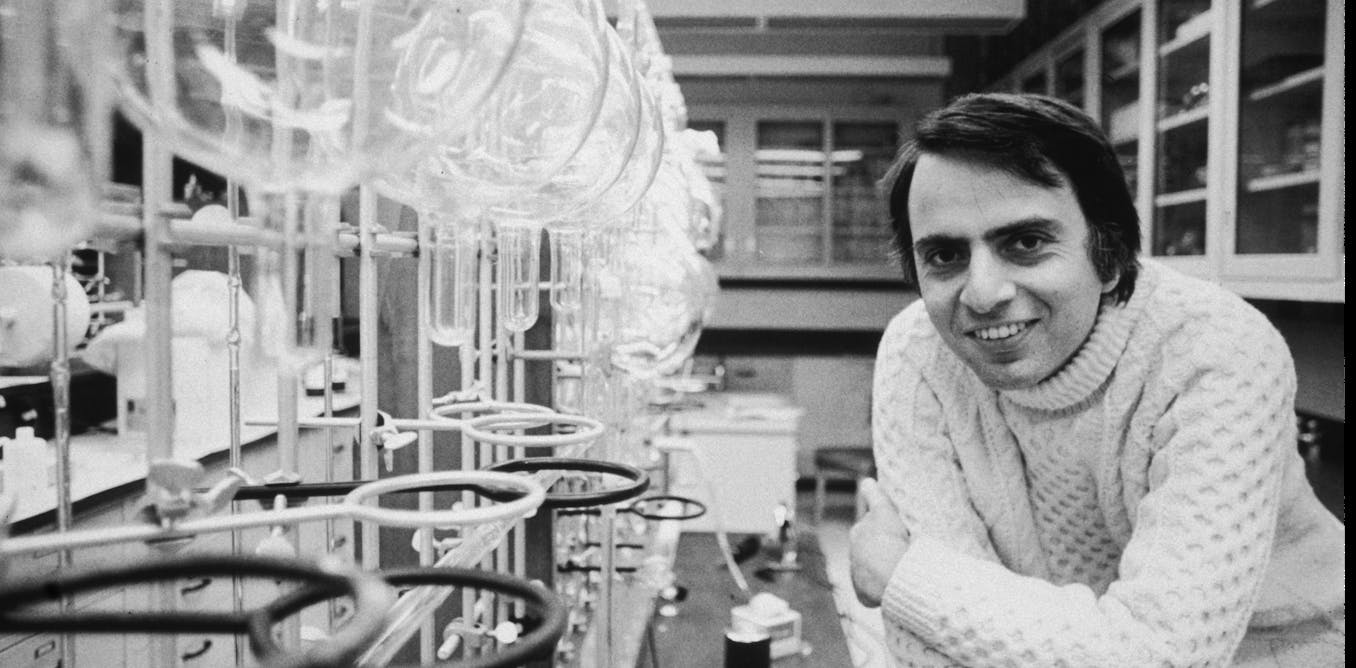
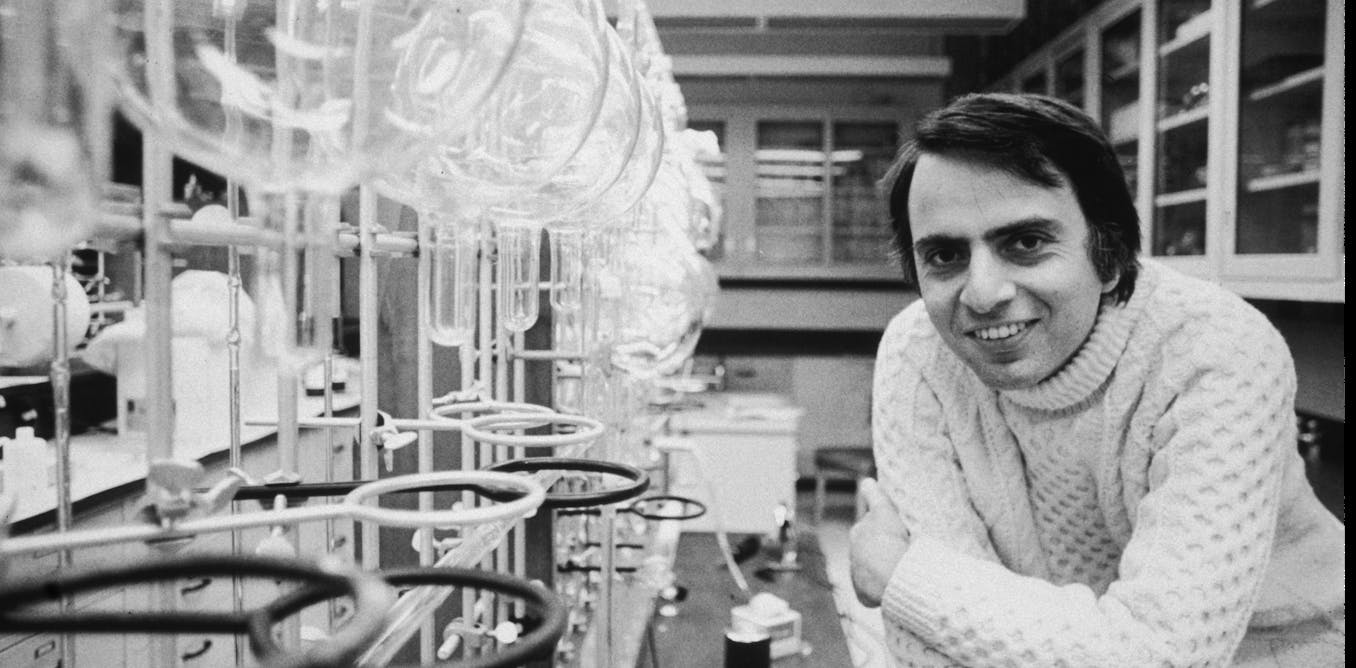 Technology2d ago
Technology2d agoCarl Sagan’s scientific legacy extends far beyond ‘Cosmos’
-
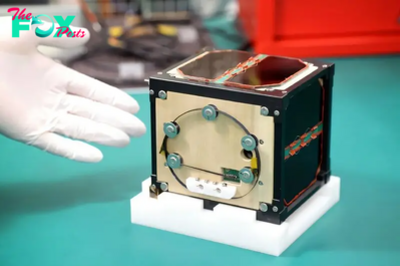
 Technology2d ago
Technology2d agoJapan’s wooden satellite makes historic journey aboard SpaceX rocket to ISS | The Express Tribune
-

 Technology2d ago
Technology2d agoA Robot for Lash Extensions