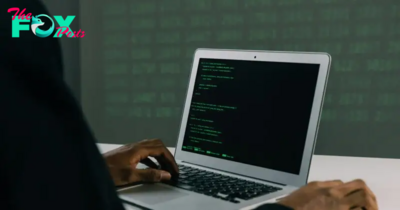Technology
How to Use MongoDB for Beginners
MongoDB is a NoSQL distributed database program. It was designed for flexibility, scalability, and ease of use. Data is stored in JSON-like documents. Unstructured and semi-structured data can be received and processed in this format. MongoDB is ideal to handle large volumes of data with variable schema and can do so with ease.
When you’re getting started with MongoDB, the best advice we can give is to go slow. There will be a lot of basics to learn if you truly want to ensure your MongoDB platform is optimized for the use you have in mind. If you don’t have any prior experience with NoSQL, you may want to learn this popular programming language as a starting point. It is not required, however.
Engage in MongoDB with this step-by-step guide. Here is how to use MongoDB for beginners.
Installing MongoDB and Setting Up Your First Database
Download MongoDB from the official website and follow the installation steps for your operating system. After the installation, run the Mongo coMMAnd in your terminal or the coMMAnd prompt to confirm that the installation went through. To start your MongoDB server, use the mongo coMMAnd and connect to the MongoDB instance with the mongo shell. Typeuseto create a new database.
Exploring MongoDB Collections and Documents
Collections are the MongoDB equivalent to tables in SQL databases. Collections hold groups of documents. Documents contain key-value pairs in JSON-like objects. Each document within a collection can have its unique structure. If an error is made and you want to delete documents, use deleteOne or deleteMany to to set up deletion criteria. To update documents, you can also use updateOne or updateMany.
Inserting And Querying Data in MongoDB
Use insertOne or insertMany to add documents to a collection in MongoDB. The platform will automatically assign it a unique ID if it’s not yet specified. When you need to query and retrieve documents, use find. You can use the query operators $gt, $lt¸ and $in for more complex searches. Pass a projection parameter to optimize query results further.
Set Up MongoDB Data Aggregation
Process and accept data records in your MongoDB platform. This works similarly to SQL’s GROUP BY. Stages such as $match, $group, and $sort can be used to build complex data pipelines. Aggregated data makes data analysis and data transformation all the easier.
Create Indexes In MongoDB
Use indexes for faster queries. Indexes can be created on fields to improve query performance and reduce retrieval times. Create single-field, compound, and text indexes based on the queries received. Monitor and optimize indexes regularly to free up memory and avoid unnecessary and excessive storage.
Work with MongoDB Compass
MongoDB Compass is a graphical interface that can be incredibly helpful for beginners by allowing them to interact with the platform visually. Compass supports data exploration, query building, and schema analysis—all without having to do any coding. This simplifies database management tasks that you, as a beginner, may not know how to do yet. Download Compass and give it a try.
Sharding Makes Scalability Possible
Though you may not need to scale yet, you may in the future. You are sharding horizontally partitioned data across multiple servers to handle increasingly larger datasets. As a beginner, you must know sharding for applications requiring high scalability. To do this, configure shard keys and zones to optimize data distribution and query performance.
Regularly Back Up MongoDB Data
Regularly back up MongoDB data to protect against data loss. Use mongodump or mongostore to create and restore backups of your current database. Fortunately, this process can be automated, ensuring you are never without an up-to-date data backup. MongoDB Atlas can be used for automated, hassle-free backup solutions, maximizing disaster recovery preparedness.
Use MongoDB Replica Sets
Replica sets provide redundancy and high availability by replicating data across multiple nodes. Should the primary node go down, there is an automatic failover to a secondary node. Just like with MongoDB backups, using replica sets protects against data loss.
Consider MongoDB in the Cloud
Using MongoDB Atlas, you turn your MongoDB into a managed cloud database service. Moving MongoDB to the cloud has many benefits, such as automatic backups, monitoring, and multi-region distribution. A key best practice to remember when moving MongoDB to the cloud is to follow cloud specific security. Read a Business guide to cloud storage to ensure compliance for data protection. User errors are a potential security risk.
Tap Into MongoDB Learning Resources
MongoDB is open-source. There is a lot of data online that one can search if they want to do something specific on MongoDB. Take advantage. Start with MongoDB’s official documentation, where you can find many in-depth tutorials. Join the MongoDB community forums for more personalized support and advice. There is a lot of knowledge here alone. Then, you also have online courses, webinars, and use cases all over the Internet to explore.
-

 Technology3h ago
Technology3h agoWhy a Technocracy Fails Young People
-

 Technology14h ago
Technology14h agoTransplanting insulin-making cells to treat Type 1 diabetes is challenging − but stem cells offer a potential improvement
-

 Technology16h ago
Technology16h agoJapan's $26 billion deep sea discovery sparks serious environmental concerns | The Express Tribune
-

 Technology20h ago
Technology20h agoShould I worry about mold growing in my home?
-

 Technology20h ago
Technology20h agoBlurry, morphing and surreal – a new AI aesthetic is emerging in film
-

 Technology1d ago
Technology1d agoSpaceX’s Starship advances in spaceflight despite booster landing failure | The Express Tribune
-

 Technology1d ago
Technology1d agoGreat Barrier Reef faces 'significant coral deaths' following recent climate events | The Express Tribune
-

 Technology1d ago
Technology1d agoMeta to challenge India's data-sharing restrictions between WhatsApp, other apps | The Express Tribune