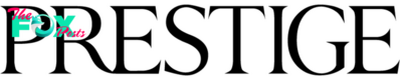Entertainment
How the Netflix Moments Tool Will Let You Share Your Favourite Scenes on Social Media
Netflix users can now enjoy a new feature that will help them share their favourite moments from shows and movies to their social media. The new Moments tool on Netflix allows users to share their favourite scenes with friends on social media. Here’s how you can use it.
Have you ever wanted to share a memorable scene from your favourite series with your friends, but didn’t know how? Netflix has solved this problem with a new feature called “Moments.” Subscribers can now save and share their favourite scenes on social networks, at the click of a button.
Netflix Moments: Here’s how to share your favourite Netflix scenes on social media

Imagine yourself immersed in the world of Bridgerton, captivated by the long-awaited kiss between Colin and Penelope in the carriage. With “Moments,” simply tap the icon at the bottom of your screen to save this scene in your “My Netflix” tab.

You can watch it again at any time and share it instantly on your favorite social networks.
Starting today, this new feature is available on iOS, and is coming soon to Android, the streaming giant said in its press release. This feature transforms the way we interact with our favorite content. Whether it’s reliving an intense moment from Stranger Things or sharing a scary scene from Wednesday, the “Moments” feature lets you capture and share these iconic scenes with greater ease.
The launch of “Moments” is accompanied by a new Netflix global branding campaign entitled “It’s so good,” shared in particular on X (formerly Twitter). Olympic champion Simone Biles and Breaking Bad actor Giancarlo Esposito took part in the advert.
It’s so good. pic.twitter.com/uDIzDLtYEz
— Netflix (@netflix) October 28, 2024
The campaign highlights some of the most iconic moments loved by fans worldwide, with references to Squid Game, season 3 of Bridgerton and One Day.
So how does it actually work? Let’s say you’re watching Squid Game and want to save a particularly intense scene. Simply tap the “Moments” icon at the bottom of your screen, and the scene will automatically be saved in your “My Netflix” tab. You can review it at any time and share it with your friends with a click on social networks such as Instagram, Snapchat or Facebook.
“Moments” isn’t just about saving scenes; it transforms the way we interact with our favorite content. By making it easy to share clips on social networks, Netflix is helping strengthen the bond between viewers and their favorite series, creating a more interactive and social viewing experience.
This story is published via AFP.
-

 Entertainment57s ago
Entertainment57s agoPalestra WEEM – Mulheres Médicas e o Poder da Comunicação
-

 Entertainment2h ago
Entertainment2h agoMike and Lauren Sorrentino Introduce Baby No. 3 to Kids in ‘Jersey Shore’ Exclusive Clip
-

 Entertainment6h ago
Entertainment6h agoNatasha Rothwell on Her Memorable Firsts
-
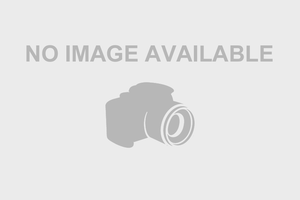
 Entertainment1d ago
Entertainment1d agoPopular Hudson Valley Italian Restaurant Addresses Closing Rumors
-

 Entertainment1d ago
Entertainment1d agoRHOBH’s Dorit Kemsley Addresses Viral Smoking Scene on Season 14 Premiere: ‘I Was Being Chased’
-
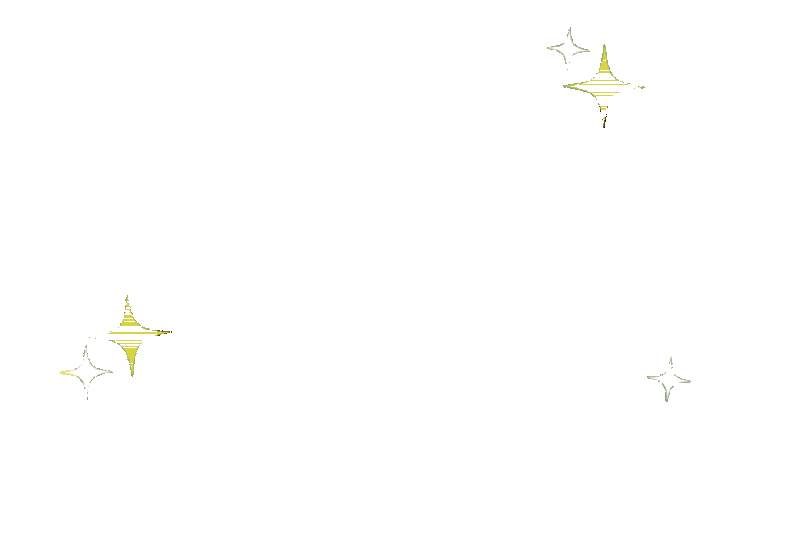
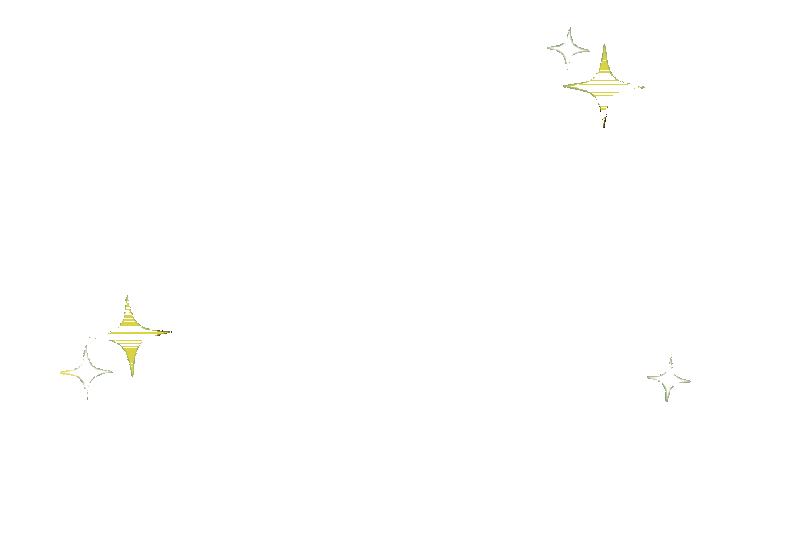 Entertainment1d ago
Entertainment1d agoThe 10 Best Podcasts of 2024
-

 Entertainment1d ago
Entertainment1d ago‘RHOBH’ Star Dorit Kemsley Opens Up About Crumbling Marriage to PK: ‘Agreed to Separate’
-

 Entertainment1d ago
Entertainment1d agoAmerica On CoffeeWe’re simply inviting you to take a timeout into the rhythmic ambiance of our breakfast, brunch and/or espresso choices. We’re completely satisfied everytime you cease by.“BLONDIE – RAPTURE”