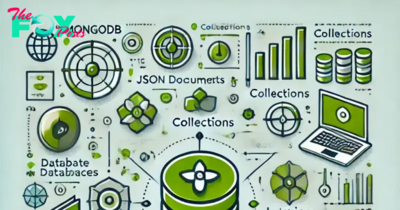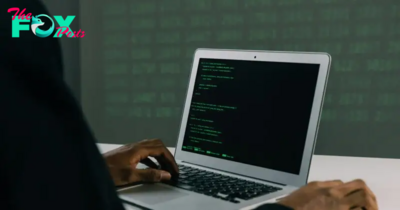Technology
From Phishing to Smishing: Evolving Tactics in Fake Apple Security Alerts

As the Internet is constantly evolving, so are online scams. Cybercriminals are getting more skillful and creative in their ways of stealing sensitive information. Apple devices used to be more resistant to such attacks, but the threats are getting more concerning than ever.
Phishing and smishing — these are two common methods that scammers use to trick you into sharing your personal data. Most people are aware of phishing; it’s a tactic that tricks users into revealing sensitive info through emails or websites that seem legit. Smishing is a similar method, but it uses SMS messages as a medium. Phishing and smishing have something in common: their intent is to manipulate the victim into compromising their security. We used to worry only about email messages, but the time has come to raise awareness about SMS threats, too.
Did you receive an Apple security alert today? It may be a scam! Apple device users often get emails or text messages that claim to be from Apple. They tend to warn about security threats to your Apple ID or iCloud account. The Apple security alert will also include a link that will take you to a fake website or a call number that takes you to a fake call center. It’s where scammers attempt to collect sensitive information, such as credit card numbers, login credentials, and social security numbers.
Let’s get you informed about this Apple security scam! We’ll teach you how to recognize it and what to do if you encounter fake alerts.
Warning Signs that Reveal a Fake Virus Alert
Cybercriminals often use a fake Apple security alert to scare you into taking an immediate action, which will be harmful. Such an Apple security alert will usually appear as a pop-up on a browser, in email, or even as a push notification or SMS on a device. It mimics a legitimate Apple or Google security alert, so it’s important to be aware of the signs that show it’s a scam. Whenever you get such a message, you should wonder: is Apple data leak warning real? If there was a data leak, news sites will be all over it.
Don’t follow the link in the message, as it will often take you to a fake Apple Pay image that looks legit. You might get a fake Apple Pay requirement, which you should never trust.
It is possible for Apple to send a similar security alert via email or iMessage. But that’s rarely done under specific circumstances. A fake warning, on the other hand, can be recognized:
- The messaging is overly aggressive. It uses alarming language, such as “immediate action required.” A legitimate alert will be factual and more professional in its tone.
- Fake messages demand a payment to clean or repair your device. Apple doesn’t do that. It doesn’t charge for security fixes through pop-ups, email, or SMS messages.
- A fake Apple scam alert might require you to enter your Apple ID or other personal information to resolve the issue. Apple doesn’t request sensitive information through messages.
From Phishing to Smishing: How Fake Apple security warning Evolved

As a variant of phishing, smishing uses text messages (SMS) instead of emails to deceive you. Text messaging gives out the effect of immediacy. It’s the direct response of cybercriminals to the increasing awareness and security measures we’ve adopted against traditional email messaging scams. Most of us learned to avoid dubious links, right?
SMS is a more personal form of communication, so it seems more secure. This perception makes us less suspicious of a scam when we get an Apple security warning via SMS.
Smishing targets vulnerabilities that are unique to mobile devices: unpatched operating systems or insecure apps. The scammers may claim the message is from a bank, asking you to verify your account or report suspicious activity. It may also mimic notifications from delivery services with links that lead to a phishing site. Recently, attackers started creating campaigns that specifically target Apple users. These are alerts about iCloud storage limits, unauthorized purchases, or an Apple security alert scam.
Receiving a smishing message can alarm you, but it’s important to ask yourself this question: is Apple security real with this warning? Don’t respond or click on any links you get via SMS. Don’t download attachments and don’t reply, even if the warning seems urgent. Just ignore any call to action, no matter how urgent it seems.
First, contact the alleged sender to confirm whether the message is legit. If it’s not, they will guide you to report the scam.
-
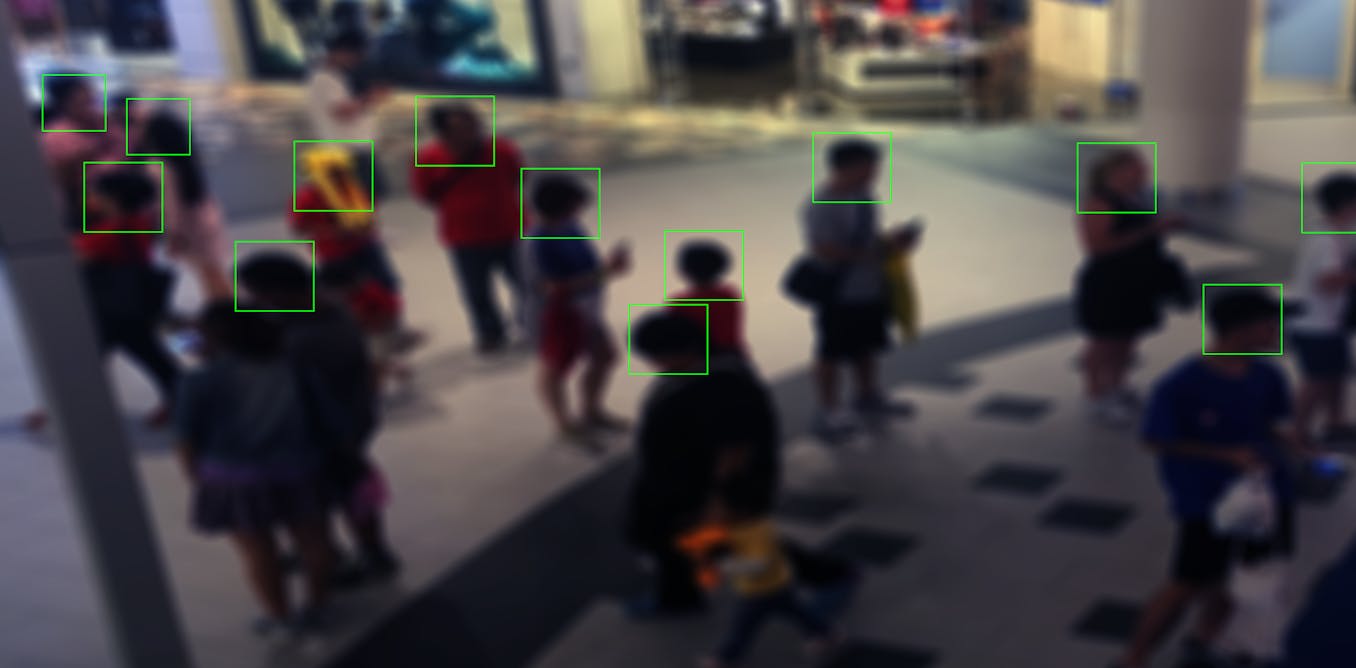
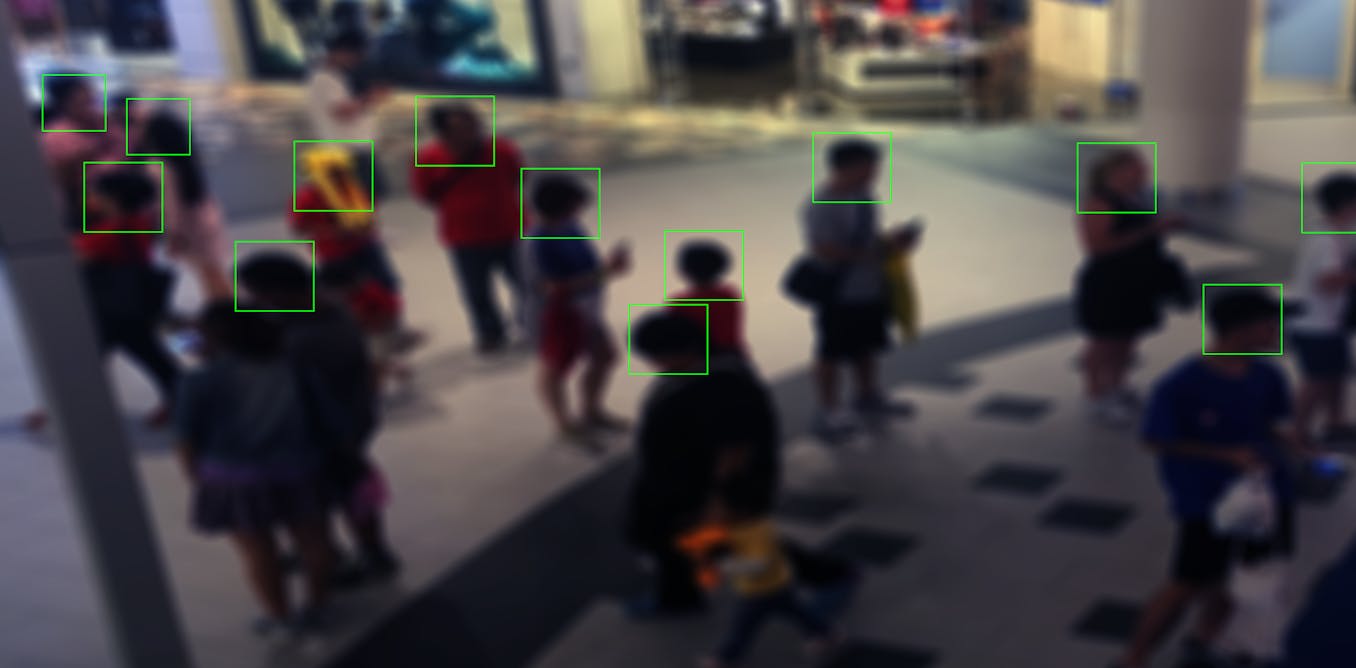 Technology6h ago
Technology6h agoAI harm is often behind the scenes and builds over time – a legal scholar explains how the law can adapt to respond
-

 Technology8h ago
Technology8h agoNewborn planet found orbiting young star, defying planet formation timeline | The Express Tribune
-

 Technology12h ago
Technology12h agoAwkwardness can hit in any social situation – here are a philosopher’s 5 strategies to navigate it with grace
-

 Technology12h ago
Technology12h agoNo need to overload your cranberry sauce with sugar this holiday season − a food scientist explains how to cook with fewer added sweeteners
-

 Technology19h ago
Technology19h agoTeslas are deadliest road vehicles despite safety features: study | The Express Tribune
-

 Technology1d ago
Technology1d agoThere Is a Solution to AI’s Existential Risk Problem
-

 Technology1d ago
Technology1d agoUS pushes to break up Google, calls for Chrome sell-off in major antitrust move | The Express Tribune
-

 Technology1d ago
Technology1d agoPublic health surveillance, from social media to sewage, spots disease outbreaks early to stop them fast