Lifestyle
Everything You Need to Know About Apple Intelligence
Apple is late to the Gen-AI party but it made an entry grand enough to ruffle the feathers of Samsung’s social media teams.
Apple Intelligence (Apple’s wordplay on AI), is essentially the brand’s take on generative AI features designed to work best within its ecosystem. While none of the features announced at the WWDC raised eyebrows, they are likely to elevate the iPhone experience a notch above.
Now there are two aspects to Apple’s take on generative AI features. There’s a high chance that every AI feature announced at the WWDC 2024 event will make no difference to your iPhone experience if you use it to make calls, text family and friends, browse social media and take occasional photos. However, those who use the iPhone for creative and professional purposes will find some of the Apple Intelligence features appealing.
Most importantly, Apple Intelligence features will be available for free to iPhone users, unlike the subscription plans coming to Samsung and Google’s AI-powered phones in the future.
So, is Apple Intelligence a crucial addition to iOS’ feature list that could affect your buying decision in the future? Does it compel enough to ditch your non-AI iPhones and splurge an additional fortune to get compatible Pro iPhones, iPads and Macs?
Let’s find out.
A look at the core Apple Intelligence features
Although the basic set of features is largely similar to what you get with Samsung Galaxy AI and Google’s Gemini-based AI features, here’s a quick look at everything Apple has to offer.
Hey Siri, let’s start with you.
Siri is now chatty
For years, Siri has remained a humble (read: dumb) voice assistant in the Apple ecosystem. It performed best when you asked for a web search, controlling smart home appliances with voice and undertaking basic on-device functions. In an era of smarter AI assistants, Siri expands its abilities to a much wider extent.
With a new user interface, Siri can now understand complex language inputs and respond more naturally. It can understand the context of the conversation, take actions across several apps and even provide a thorough guide to all the on-device Settings. Users will also be able to type in their queries to Siri when voice input isn’t possible.
The Siri search feature also benefits from Gen-AI. Siri will now be able to look into data across various apps and files. For example, if you ask Siri to search for everything sent by your friend, Siri will list all images, files, reminders, calendar appointments and more.
Apple says that Siri has stronger integration with ChatGPT on the latest GPT-4o model. For complex queries and conversations, Siri will always ask permission to share the query with OpenAI servers and get you an answer. ChatGPT Plus members will also get access to their premium functionalities directly from the Siri window. That said, Apple hinted at bringing support for more generative AI models in the future.
AI Writing Tools to offload mundane tasks
Although we at AugustMan love to bring original stories in unique flavours and language styles for you, some of you probably prefer the machine to take care of your mundane writing tasks. Hence, Apple’s AI features bring Writing Tools to your disposal, working across all apps and web services on iPhone, iPad and Mac.
For writers, the Writing Tools will take care of proofreading and rewriting it in better language, if needed. The tool will offer various styles of rewriting depending on the user’s need. One can also use it to suMMArise the text in short paras, bullet points, tables and more. The tool will also provide options to generate AI-created responses to emails by answering a few simple questions in context to the content.
Outside writing requirements, the AI in iOS 18 can also suMMArise your priority notifications from various apps and round up the important emails in the Mail app. It can also suMMArise a lengthy email, generate a concise version of your call recording and voice recording transcripts and reduce interruptions from apps in an all-new Focus mode.
Get creative with custom images and emojis

One of the bigger advancements with Gen-AI models is the ability to create custom images with text-based inputs. Apple Intelligence lets you do just that with the Image Playground app. With a textual description, suggested concepts and a person from your contacts, Apple Intelligence will let you generate custom images to be shared in conversations or on social media.
The Image Wand feature allows an iPad user to draw a circle around a rough illustration with an Apple Pencil and generate an AI-created complementary image. Even if you don’t have an illustration, drawing a circle in a blank space next to a paragraph will create something in context. The Photos app also provides an AI-backed Clean Up tool to erase background subjects, just like the Magic Editor in Google Pixel 8.
However, the coolest of the lot is the ability to create custom emojis. Apple calls it Genmoji and utilises textual descriptions to create one-off emojis suited for your conversations. You can even use the photo of your contact to create a more relatable emoji. Genmoji will be available from the iOS 18 keyboard.
Apple Intelligence-supported devices and compatibility

If you are eager to play with Apple Intelligence features on your Apple device, there is a need to check compatibility. Unlike the other features on iOS 18, iPadOS 18 and macOS Sequoia, Apple Intelligence is a standalone software product with different compatibility requirements.
For iPhone users, you will need to have the following iPhone models to get it as part of the update.
– iPhone 15 Pro
– iPhone 15 Pro Max
Similarly, iPad users can access Apple Intelligence on these devices:
– iPad Pro models with M1 and newer chips
– iPad Air models with M1 and newer chips
Mac users can access the latest AI features on:
– MacBook Air with M1 and newer chips
– MacBook Pro with M1 and newer chips
– iMac with M1 and newer chips
– Mac mini M1 and newer chips
– Mac studio with M1 Max and newer chips
– Mac Pro with M2 Ultra chip
(Hero and Featured Image Credits: Courtesy Apple)
This story first appeared on Augustman Singapore
Frequently Asked Questions (FAQs)
– Which devices will support Apple Intelligence?
Apple Intelligence will be available on the iPhone 15 Pro series and all iPads as well as Macs with M series Apple Silicon chips.
– What are the best features of Apple Intelligence?
Apple Intelligence lets you create custom emojis and images, offers helpful text editing tools and brings a smarter Siri.
-
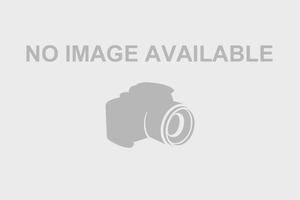
 Lifestyle44m ago
Lifestyle44m agoCranston’s summer programs – swim, splash and music
-
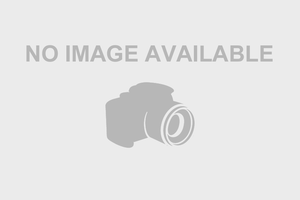
 Lifestyle44m ago
Lifestyle44m agoIn the news… summary of the week ending June 29, 2024
-

 Lifestyle1h ago
Lifestyle1h agoFirst lady Jill Biden makes a bold statement in ‘Vote’ dress after debate
-

 Lifestyle1h ago
Lifestyle1h agoI never travel without this ‘breakthrough’ beauty tool celebrities love
-

 Lifestyle3h ago
Lifestyle3h ago”Baby’s sweet smile and lovely expressions make the mother’s heart extremely happy ” LS
-

 Lifestyle3h ago
Lifestyle3h agoLS ”Hearts are melted by the laughter and charming innocence on a newborn baby’s face, making parents extremely warm and happy. ” LS
-

 Lifestyle3h ago
Lifestyle3h agoLS ”Enchanting world of newborn babies and their adorable expressions in daily activities make parents extremely happy. ” LS
-

 Lifestyle3h ago
Lifestyle3h agoTaking Off on a Magical Journey: Uncovering Children’s Emotional Universe via a Harmony of Joyful Discovery





























