Technology
Best laptops for students 2024: Get the perfect laptop for college
1. Best overall
2. Best value
3. Best creative
4. Best Windows
5. Best cheap MacBook
6. Best 2-in-1
7. Best premium 2-in-1
8. Best eco-friendly
9. Best all-rounder
10. Most stylish
11. Tech buying advice
12. How we test
Students are expected to work all hours of the day, and that means they need a laptop that can keep up. While tablets are great for less demanding tasks, you’ll likely still want a laptop for those long days or even just a bit of downtime.
The best student laptops will naturally vary depending on what you're looking for. Some will need extra horsepower for creative projects — or a sharper resolution for photo editing. Others may simply need something lightweight and portable for working on-the-go or note-taking, preferably with a sturdy keyboard. Others, meanwhile, will gravitate to machines with powerful GPUs for 3D design and gaming.
There’s also a question of platform. MacBooks are expensive, but they offer a fantastic array of apps for creatives and can crosstalk with other Apple devices. Windows 11 is versatile, but what you get will vary wildly depending on your machine’s specifications. Chromebooks, on the other hand, are low-cost alternatives that lack the software choice you might get elsewhere — but they're built to be lighter and more affordable.
Whatever your needs, we’ve rounded up the best student laptops across all categories— and we update this list regularly, so be sure to check back at the start of your next semester. Looking for a portable powerhouse instead? Be sure to check out our rundown of the best laptops for coding and programming.
The Quick List
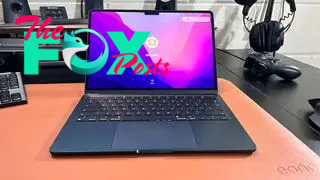
Best laptop for students overall
This ultra-portable laptop is a great way to get to grips with macOS, and offers plenty of performance in its compact package – weighing just 2.7 lbs (1.2 kgs).
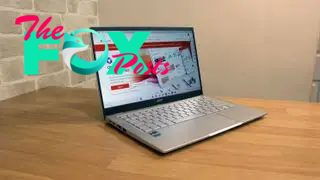
Best value laptop for students
With an Intel Core i5 at the low end, this value-minded laptop runs Windows 11 and offers a svelte build that fits easily in a bag.
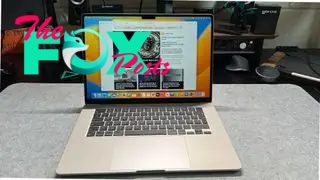
Best creative laptop for students
With a bigger screen and powerful M2 chip, the MacBook Air 15-inch M2 can handle those heavyweight creative tasks that you'll throw at it.

Best Windows laptop for students
Not the flashiest-looking laptop (and we'd have liked a better build quality), but this HP laptop has Windows 11, powerful components, and a 1080p touchscreen.

Best cheap MacBook for students
It may have an older design, but the MacBook Air M1 is a powerful, efficient machine that's whisper quiet and easy to carry.
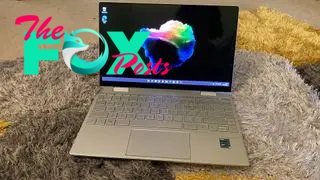
Best 2-in-1 laptop for students
This slick laptop/tablet hybrid offers powerful internals and plenty of bang for your buck, however you want to use it. It even has a microSD card reader – ideal for creatives.
Load more products...

Best premium 2-in-1 laptop for students
Looking for some grunt to go with your versatility? This HP hybrid is worth a look with its excellent battery life and impressive performance. It also has a gorgeous OLED display.

Best eco-friendly laptop for students
This eco-friendly laptop may be a little heavier than some alternatives, but it's a solid enough performer with a fantastic battery life.

Best all-rounder
With a comfortable typing angle and decent specs for the price, this business-focused laptop is ideal for students. It's light, too.

Most stylish laptop for students
The Dell XPS 13 Plus is a gorgeous machine. It backs it up with a great build quality and enough power for almost everything you'll need it to do.
Best laptop for students overall
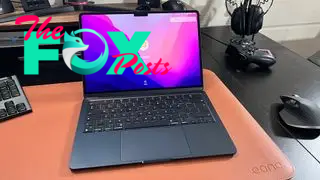
Apple now sells two varieties of MacBook Air. Both remain superb, but the updated M2 model delivers loads of upgrades.
The biggest change is the new M2 processor, which supplies improved performance in tough creative situations, like photo- and video-editing. You’ll have to spend more to get your hands on this silicon – the entry-level Air M2 costs $1,199 / £1,249 and $1,499 / £1,549 for a beefed-up GPU and larger SSD – but if you need power for creative workloads, that’s worthwhile.
Apple has improved the Air in other departments. It’s got a sleeker, lighter design, and larger and brighter screen, and a crisper FaceTime camera – it’s moved from 720 p to 1080 p. Elsewhere, you’ll find improved audio quality, support for high-impedance headphones, and a MagSafe port for easier, faster charging that doesn’t occupy a Thunderbolt socket.
The Air retains the same superb keyboard, robust aluminum chassis and fantastic all-day battery life. As ever, you’ll get better performance from a MacBook Pro, and the MacBook Air M1 remains a great choice for good-looking, light and capable everyday computing.
If you’d like a slim, light Apple rig with more power, ports and features, though, the Air M2 is a superb choice – it will tackle virtually every student scenario.
- Read our full Apple MacBook Air M2 review.
Best value laptop for students
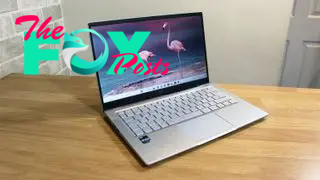
Acer's Swift line comes in 1, 3, 5 and 7 varieties. The higher the number, the fancier the laptop. Acer’s Swift 3 is the sweet spot for students on a sensible budget.
It offers excellent performance, the kind that isn't going to seem to slow you down when doing more than writing essays or doing web research. The current model is still on Intel's 12th Gen processors, but these aren't too far behind the 13th Gen ones found in cutting-edge laptops.
The Acer Swift 3 also has a surprisingly punchy screen. Its QHD resolution makes images and text look far sharper than the 1080p we typically expect when paying this sort of money, and contrast is excellent. Color is not ultra-deep, but is good enough to look natural, not undersaturated. US buyers willing to shop around can even get an OLED Swift 3.
Factor in the decent-looking aluminum casing and you may start to wonder why you'd ever pay more. Well, the keyboard is on the soft side. If your work involves a lot of long-form typing, an Apple or HP may suit you better. The touchpad also has quite a hollow character.
It's a case of: insides are good, but a few parts on the outside are less hot. We also think Acer's claims of 13-hour battery life are a bit ripe in most scenarios. 8-hour stamina is a more realistic expectation, even with fairly light work.
The Acer Swift 3 has an MSRP of $949 in the U.S. and £799 in the UK, but we’ve seen them selling for significantly less online.
- Read our full Acer Swift 3 review.
Best creative laptop for students

The MacBook Air was supersized this year, and the result is predictably excellent. While we had very few complaints with the 13-inch model (the price of which arguably makes it a better option for many students), the MacBook Air 15-inch makes it much easier to multitask or use macOS' Stage Manager system for managing windows.
The M2 chip is powerful, and while there's no battery life improvement, it's still easily able to last a full day of use while still being lightweight enough to carry from one lecture to another. We'd argue it's the best-looking MacBook, too.
Wondering about the MacBook Pro? We'd say that unless you're desperate for features like an HDMI port or an even more impressive display, the M2 MacBook Air is likely to be more than enough Mac for your workload – and it's more portable for slipping into a backpack, too.
- Read our full MacBook Air 15-inch M2 review.
Best windows laptop for students

With its clean aluminum design the HP Envy 13’s looks decent, and its 1.3 kg weight and 17 mm body mean it’s easy to slip inside a bag and take to lectures.
The comfortable and quiet keyboard is ideal for the library or lecture theatre, and the 1080 p touchscreen is versatile, bright, and bold.
HP’s notebook has full-size USB ports, which is rare on such a slim machine, and it has reasonably punchy speakers. The Envy has a webcam, but no Thunderbolt or HDMI.
On the inside, it’s available in two configurations: an Intel Core i5 model with 8 GB of memory and a Core i7 spec with 16 GB of DDR4 RAM. The former is fine for everyday work, and the latter is well-suited to trickier tasks. On the battery front, expect between 12 and 14 hours of longevity – a healthy result.
These configurations aren’t too expensive: the Core i5 rig costs $939 / £899, while the Core i7 machine arrives at $1,049 / £1,049. It’s also worth remembering that HP offers 14 in, 15.6 in, and 17.3 in versions of this machine if you’d like something larger.
The lower price does mean that the HP has some minor issues: build quality could be better, and Apple and AMD processors are faster. They’re not dealbreakers though, and the HP Envy 13 stays one of the best laptops for students on a budget.
Best cheap MacBook for students

While it has been replaced by the newer M2 model, the MacBook Air M1 is still a great choice for students. It weighs just 1.29 kg and it’s only 16 mm thick – and, despite that, it’s got a rock-solid aluminum body with a great-looking design in three colors. If you want a machine that’ll turn heads and survive busy campus life, this is a top contender for one of the best laptops for students.
The 13.3 in display has a 2560 x 1600 resolution alongside bold colors, which means your browser windows, work apps, and media all look fantastic. The speakers are decent, too – easily good enough for movies and music, even if they lack a little punch. Battery life peaks at 14 hours, and the MacBook has a couple of Thunderbolt ports and a webcam, but that’s it for connectivity. The keyboard is responsive and suitable for a day of working.
On the inside the Apple M1 processor will handle almost any student task – you’ll only need more power if you want to run high-end design or creative software. We’d recommend the 16 GB Air to get the most out of multi-tasking, and the reduced price of $999 / £999 is a great deal.
If you want to stick with Mac OS, you’ll get more speed, battery life, and storage on the MacBook Pro. However, if you want the slimmest, lightest Apple laptop around, then the MacBook Air is excellent.
- Read our full Apple MacBook Air M1 review.
Best 2-in-1 laptop for students
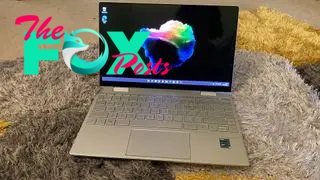
The HP Envy x360 13’s prices almost always duck below $1,000 / £1,000, which is a great starting point for a student laptop, and it’s the only convertible in this group – so you can flip it around and use it as a tablet or prop it up to watch movies or TV shows. When student laptops need to exhibit versatility, that’s a boon.
The lightweight HP Envy x360 has good build quality, and its 1080 p display has solid contrast and reasonably accurate colors – you’ll only be disappointed if you want to use this machine for color-sensitive creative tasks. The speakers are fine for casual media, but they’re not brilliant and lack bass.
This rig has full-size USB ports, a comfortable keyboard, and a webcam with a privacy shutter and a microSD card reader. On the inside, it’s available with AMD Ryzen 5 and Ryzen 7 chips and their Intel equivalents. The AMD chips are better, with the former fine for everyday multi-tasking and the latter more powerful. Expect up to 11 hours of battery life.
It’s cheaper, so you do get what you pay for and you can get better tech elsewhere if you’re willing to pay more, but the HP Envy x360 13 remains a good choice for students who want a versatile and affordable convertible.
- Read our full HP Envy x360 13 review.
Best premium 2-in-1 laptop for students
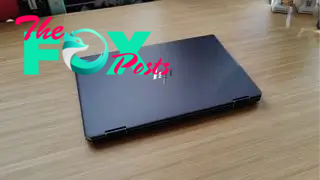
Convertible laptops are usually small, but there’s no such compromise on the Spectre – this notebook has a 16-inch OLED display. The 16:10 touchscreen has a monster 3840 x 2400 resolution, it displays the DCI-P3 color gamut and it includes a Tilt Pen – it’s unrivaled for creative work.
The robust aluminum chassis flips into tablet and tent modes, so you can deploy the Spectre like a laptop, TV screen or graphics tablet. Its Intel Core i7-1260P processor is ideal for mainstream creative tasks even if it can’t cope with top-end work, but that should be enough for student scenarios – especially with 16 GB of memory and an Intel A370M GPU.
Connectivity is good thanks to two Thunderbolt ports, an HDMI 2.1 output and a microSD slot, and internally you get a 5 mp webcam, a fingerprint reader and a superb keyboard. The 2 kg weight isn’t bad for a 16 in device, and the HP’s battery lasts for a working day. There aren’t many negatives, although the Bang & Olufsen speakers aren’t very good.
Whilst not cheap, the Spectre offers fantastic value for money when you consider that large OLED screen and convertible form. For art and design students, it’s a stunning buy, but it's probably overkill for most students.
- Read our full HP Spectre x360 16 review.
Best eco-friendly laptop for students

There’s lots to like about the Vero’s eco-friendly credentials: thirty percent of the chassis is made from recycled material, and those percentages increase in the screen, keyboard and packaging.
That’s great if you want eco-friendly tech, and the Vero continues to impress. Acer’s latest models have new Intel Core i5-1235U and i7-1255U processors, with the former ideal for everyday work tasks and the latter capable of light content creation. For student workloads, those processors are ideal. You’ll have to pay $899 / £899 for the Core i7 model and $749 / £749 for the Core i5 rig.
We criticized the Vero in the past for connectivity issues, but those have been fixed with the additions of Thunderbolt 4 and USB charging. This year’s model has improved Bluetooth 5.2 and the slower USB 2.0 ports have gone.
Its keyboard remains impressive, the battery lasts for an entire day, but the screen is mediocre and the chassis is bulkier and heavier than most contemporaries. You’ll have to pay extra to fix those issues, though, and the Vero is a good option in key areas. It’s ideal if you want affordable, eco-friendly computing.
- Read our full Acer Aspire Vero review.
Best all-rounder
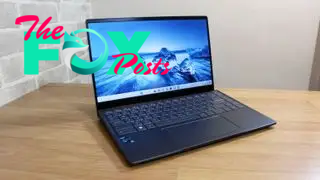
Prestige is one of MSI's business laptop lines, but the MSI Prestige 14 Evo is also just about perfect for students. It doesn't cost a fortune, uses quality components that breeze through most kinds of course work, and is light enough to carry around all day, every day.
There's a smart touch to the design too. Open up the lid and the hinge pushes the back of the laptop upwards slightly, for a more comfortable typing angle. MSI is probably a brand you're less familiar with than most others here, but maybe it's time to get acquainted.
The keyboard is solid, the screen is contrasty if not impeccably sharp thanks to its 1080p resolution, and the battery lasts for a full day of light work. Want the downsides? The MSI Prestige 14 Evo's speakers are weak and we are not big fans of the touchpad. Consider plugging in a mouse.
MSI’s Prestige 14 Evo range starts at $579 and £699, although you may have to shop around a bit to find the best deals.
- Read our full MSI Prestige 14 Evo review.
Most stylish laptop for students

Dell's XPS 13 has been high on our list of recommendations for years, but the Dell XPS 13 Plus is something new, and much more unusual. It is futuristic and stylish, a laptop statement for students with a bit more money to spend. But will you like it?
The Dell XPS 13 does not have a traditional touchpad. It's built into the palm rest, with no indication of where it starts and ends. The keyboard doesn't have normal function keys either, just a series of light-up touch buttons above the rest of the keys. Even those keys are a bit odd as there's no significant gap between them, and you may need to carry an adapter around as this laptop only has a couple of USB-C ports.
Style over substance? Maybe. It’s a case of perspective, but this is still a top-quality super-portable laptop. And one with powerful speakers and a bright screen - handy if it will also double as a TV at times.
However, don't discount the more classic-design XPS 13 if you'd prefer something more conventional. Prices start at $1,149 in the US and £1,298 in the UK for the XPS 13 Plus family.
- Read our full Dell XPS 13 Plus review.
Student tech buying advice
There's no shortage of student tech advice here on LiveScience, either: explore our advice on the best MacBooks for students or best tablets for students, and if you need some more specialized kit, there's our best laptops for coding and programming and best laptops for photo editing guides too.
We've also got advice on how you can save money on Apple tech with out Apple student discount guide, so you can grab one of those expensive MacBooks at a more student-friendly price tag.
How we test
Picking up a laptop for college should be seen as an investment in your future, because it really is – it's a tool for getting your best work done, as well as all the fun that comes with it, too, like streaming movies and music, or playing games.
So, how do we condense years of use into our review period? For one, we use every laptop we test as our "daily driver," working through our daily tasks with the unit, noting both where they excel and where they fall short.
We know your laptop needs to be dependable, so we move between locations to ensure we're testing its portability as well as working the battery down from full to empty while testing. Whether we're on Windows, Chrome OS, or macOS, our experts take performance seriously – testing across a variety of scenarios from photo editing, to web browsing, and everything in between.
Frequently asked questions (FAQs)
What should you look for in a good laptop for students?
The best student laptop for one user won’t be the same for another, but outside of specs and the operating system, there are some key things to consider.
A laptop's dimensions and weight are crucial, not just because you’ll be carrying a laptop around in a bag for a few years, but also because larger displays naturally feel more useful for multitasking. Having more windows open at a time, cross-referencing documents or opening up a video editing timeline is much more enjoyable on a larger, 15-inch and above display. On the other hand, smaller laptops fit in smaller bags, are easier to carry and often drain the battery more slowly.
That brings us to power efficiency. There’s no use in your laptop battery running out during a lengthy lecture or project, so it’s worth considering which model will offer the longest battery life. Laptop processors continue to get more efficient, so generally speaking, you’ll find newer models have a higher chance of lasting all day.
How powerful does a laptop for students need to be?
While there’s no right or wrong answer to this (and your decision may be made by your budget), there is some easy advice we can offer, depending on your workload.
For day-to-day writing or note-taking, the good news is that you won’t need a lot of grunt under the hood just to put together a dissertation, an essay or a few emails. With that in mind, you’ll want to look at configurations of around 8GB RAM, reaching up to 16GB if you’re likely to be opening many different browser tabs, apps and streaming services at the same time.
This also makes Chromebooks appealing, because while they lack the power of MacBooks or Windows machines, they offer decent keyboards, are affordable, and tie in nicely with Google services like Google Docs for writing your notes.
When it comes to creative work — be that audio editing, videography, or intense photo editing with plenty of Photoshop layers —you’ll want to look for something with a little more firepower. Look out for a powerful processor but also a high-end dedicated GPU.
There are some great options across both MacBook and Windows, and you’ll want 16GB of RAM at a minimum, as well as something with at least 1TB of SSD storage space for storing those big projects.
When it comes to gaming, you can do that on both Mac and Windows, but be warned that Windows has a distinct compatibility advantage
Is a MacBook a good laptop for students?
MacBooks are expensive — but they do offer significant value. This is partly because they tend to last longer, particularly if they’re well looked after.
With Apple also making its own chips, thus managing hardware and software more closely than ever, its machines have never been more efficient. They also have a fantastic 20-hour-plus battery life.
If you use an iPad or iPhone, you’ll note many similarities with the interface, and many of your apps will carry across with you to macOS, including Messages and iCloud. This operating system is also much more customizable than iOS and iPadOS, so you’ll still be able to find plenty of third-party apps to help you get work done.
Macs even come with iMovie and GarageBand for free, which will get you started on movie and audio editing before you’re ready to jump to Final Cut or Logic, respectively. Both of those are Mac-exclusive, too.
There are shortcomings, though. As we mentioned above, gaming is lacking on Mac, while if you’ve grown up with a Windows machine, switching to macOS involves a steep learning curve. For more, be sure to check out our guide to the best MacBooks for students.
Are there any specific features in a good laptop for students that I should look out for?
We’re thankfully past the days of mechanical hard drives, meaning even budget laptops are now equipped with Solid State Drives (SSDs). These are faster but more expensive, meaning manufacturers will put smaller capacity drives into machines. We’d always opt for the most storage you can, so you can store all your apps, files, photos and videos without needing a portable hard drive.
Ports are important, too, particularly if you give presentations — or even if you just want to plug your laptop into a monitor or your TV. While some laptops have an HDMI port, many don’t, and will therefore need an adapter. This is something to consider before the pre-lecture moment of panic.
Finally, consider the webcam. Most laptops have built-in options now, but they aren’t all created equally. Check reviews, test them in-store, or simply compare the resolution specs. The M1 MacBook Air remains a great laptop that’s now more affordable, but its webcam simply lets it down, for example. Being fuzzy on calls with friends and family can put a big dampener on a new purchase.
-

 Technology6h ago
Technology6h agoThere Is a Solution to AI’s Existential Risk Problem
-

 Technology9h ago
Technology9h agoUS pushes to break up Google, calls for Chrome sell-off in major antitrust move | The Express Tribune
-

 Technology12h ago
Technology12h agoPublic health surveillance, from social media to sewage, spots disease outbreaks early to stop them fast
-
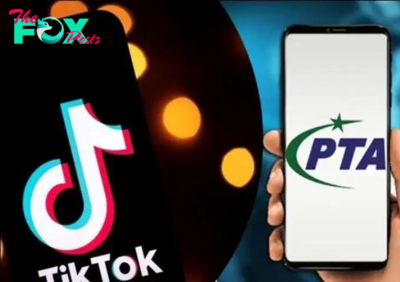
 Technology14h ago
Technology14h agoTikTok, PTA host youth safety summit in Pakistan | The Express Tribune
-

 Technology17h ago
Technology17h agoWhy a Technocracy Fails Young People
-

 Technology1d ago
Technology1d agoTransplanting insulin-making cells to treat Type 1 diabetes is challenging − but stem cells offer a potential improvement
-

 Technology1d ago
Technology1d agoJapan's $26 billion deep sea discovery sparks serious environmental concerns | The Express Tribune
-

 Technology1d ago
Technology1d agoShould I worry about mold growing in my home?


























