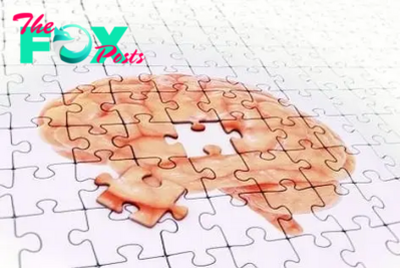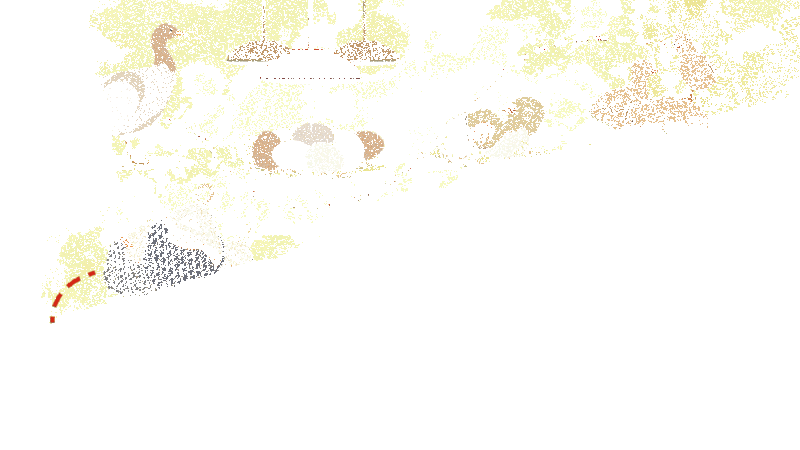Technology
Tips to better your Facebook experience
Facebook is one of the oldest social media sites that has gained massive popularity since the beginning.
While it is a commonly used app, there are some features that not everyone might be aware of. if you are curious to know, here is the list;
1. Customise the News Feed
Facebook keeps showing many random posts that might not be so helpful for you. To ensure you only see selective posts, go to Settings & Privacy > Settings > News Feed Preferences. Now you can choose your favourite accounts, snooze pages or people to stop seeing their posts temporarily, reconnect with people you have unfollowed, or reduce certain types of content from the feed.
2. Hidden messages
While you get notifications for the messages sent by your friends on Messenger, you might not know about messages sent by other users. To see all these hidden messages, go to Messenger and click on your profile photo. Click on Message requests from the drop-down menu. You will now see a list of messages from people you might know or from strangers if there are any.
3. Turn off auto-play for videos
The video automatically plays on Facebook as you scroll through your news feed. This way, you might spend more time, use more internet data and get distracted. To avoid it, turn the auto mode off. To do so, click on Settings & Privacy > Settings > Media > Autoplay, and select Never Autoplay Videos.
4. Enable Two-Factor Authentication
Facebook accounts can get hacked easily. To avoid it, you can turn the Two-Factor Authentication on. To do so, click on Settings & Privacy > Settings > Password and Security> Use two-factor authentication.
-

 Technology12h ago
Technology12h agoOpioid-free surgery treats pain at every physical and emotional level
-

 Technology12h ago
Technology12h agoMeat has a distinct taste, texture and aroma − a biochemist explains how plant-based alternatives mimic the real thing
-
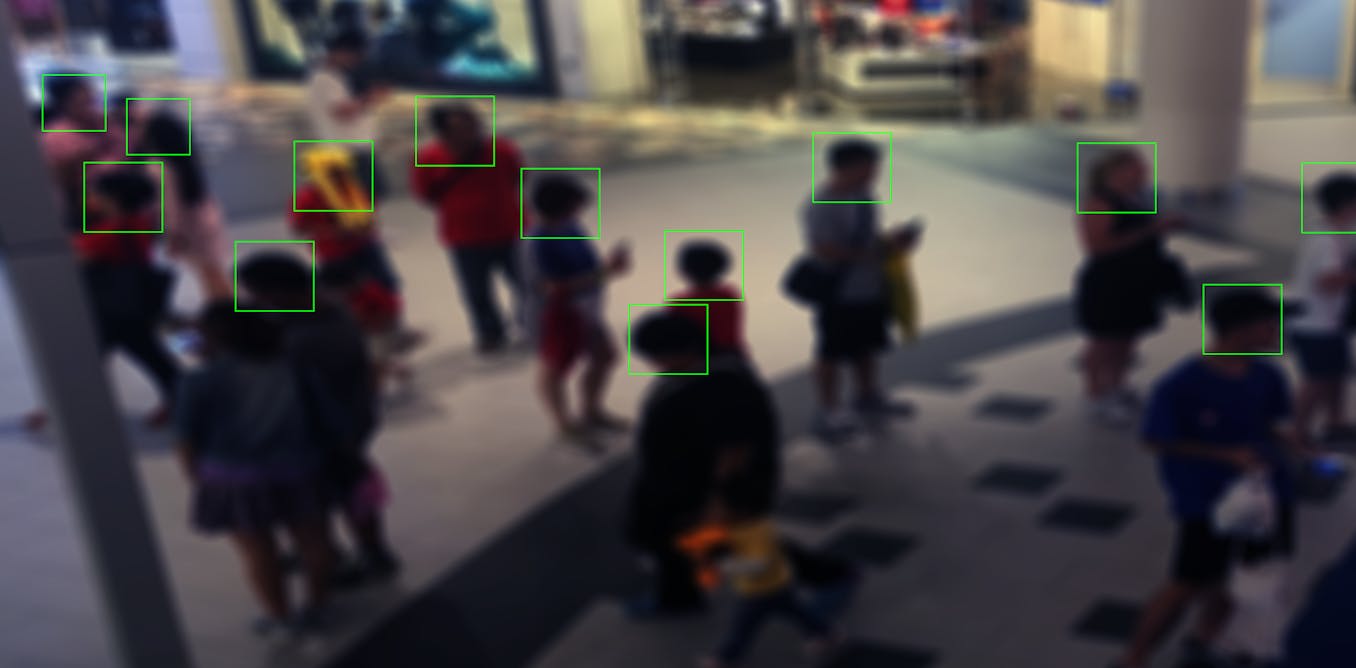
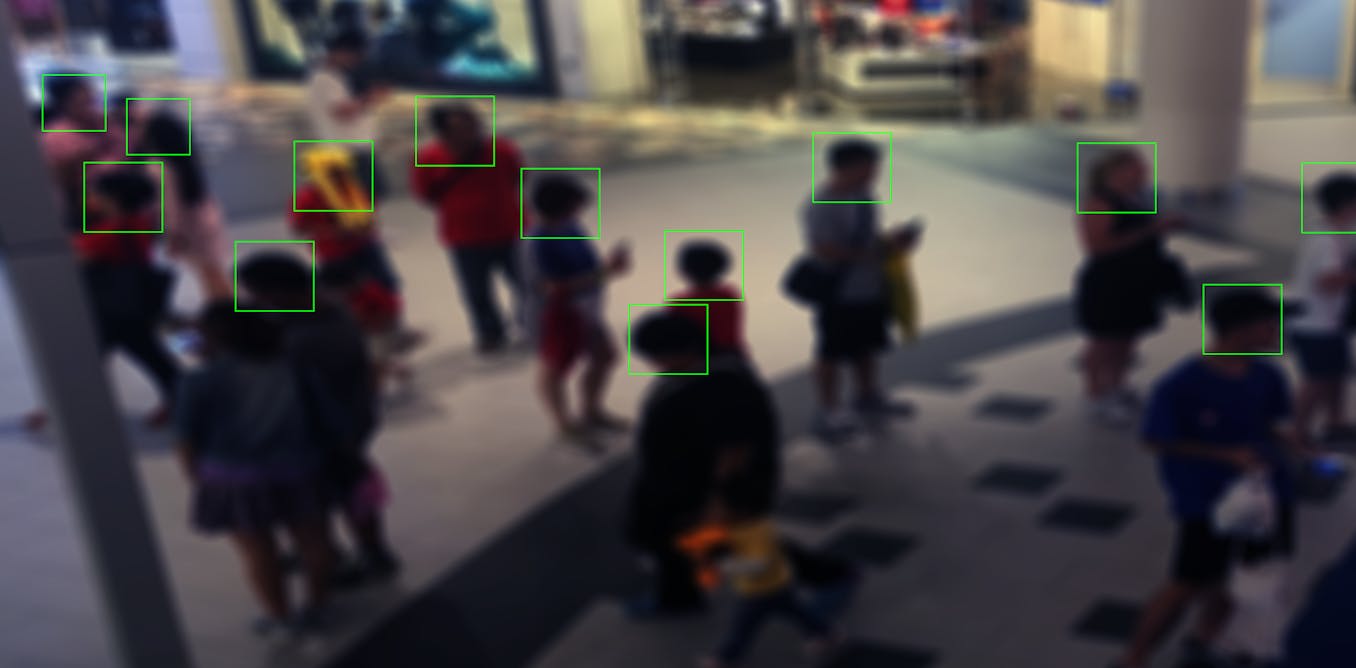 Technology3d ago
Technology3d agoAI harm is often behind the scenes and builds over time – a legal scholar explains how the law can adapt to respond
-

 Technology3d ago
Technology3d agoAwkwardness can hit in any social situation – here are a philosopher’s 5 strategies to navigate it with grace
-

 Technology3d ago
Technology3d agoNo need to overload your cranberry sauce with sugar this holiday season − a food scientist explains how to cook with fewer added sweeteners
-

 Technology4d ago
Technology4d agoThere Is a Solution to AI’s Existential Risk Problem
-

 Technology4d ago
Technology4d agoUS pushes to break up Google, calls for Chrome sell-off in major antitrust move | The Express Tribune
-

 Technology4d ago
Technology4d agoPublic health surveillance, from social media to sewage, spots disease outbreaks early to stop them fast