Technology
What to Know About Meta’s ‘Political Content’ Limit—and How to Turn It Off on Instagram
Meta has come under fire in recent days from social media users startled to discover they’ve been automatically enrolled in a relatively new setting that reduces “political content” on Instagram and Threads, with the company being accused of censorship amid an important global election year.
“This is not okay,” civil rights attorney Scott Hechinger posted on X (formerly Twitter). “Instagram is now trying to suppress political content just months before the next presidential election. Why is Meta attempting to censor the democratic process?” asked Republican Sen. Marsha Blackburn of Tennessee.
In fact, Meta announced that it was rolling out the setting in a little-noticed February blog post, saying that it wanted to make its platforms “a great experience for everyone” and claiming that it would not filter content from followed accounts but rather would limit its algorithm from “proactively” surfacing political content from unfollowed accounts. The new setting—which users can opt out of—applies to the Feed, Reels, Explore, and Suggested Users parts of Instagram and Threads. This comes as Meta has continued to reduce political content on its Facebook platform since 2021.
Here’s what to know about the political content setting—and how to turn it off if desired.
Why is Meta reducing political content?
“One of the top pieces of feedback we’re hearing from our community right now is that people don’t want Politics and fighting to take over their experience on our services,” Meta CEO Mark Zuckerberg said during an earnings call in January 2021. But the Wall Street Journal reported last year that the company wasn’t just responding to consumer preferences: After the Jan. 6 attack on the U.S. Capitol in 2021, Meta’s leaders were tired of the litany of criticisms leveled at the social media giant—that it amplified misinformation and disinformation, hate speech, and partisan bias—and embarked on implementing drastic changes to demote content about political and social issues as a result.
“We have been working for years to show people less political content based on what they told us they want, and what posts they told us are political,” Dani Lever, a spokesperson for Meta, told TIME in a statement after publication.
What other content is filtered on Instagram, Facebook, and Threads?
In addition to now reducing “political” content, Meta has also curbed the reach of other forms of “problematic” content on its platforms, including “sensitive” content, such as depictions of violence and sexually suggestive material, as well as, in some regions, content that’s been found to contain false or partly-false content by independent fact-checkers. Both filters can also be adjusted in a user’s settings, though a user must be 18 years of age or older to be able to opt to see more sensitive content.
What does Meta mean by “political” content?
Meta’s definition of political content is vague. A Meta spokesperson told CNN: “Informed by research, our definition of political content is content likely to be about topics related to government or elections; for example, posts about laws, elections, or social topics. These global issues are complex and dynamic, which means this definition will evolve as we continue to engage with the people and communities who use our platforms and external experts to refine our approach.” In-app settings describe “political content” as “likely to mention governments, elections, or social topics that affect a group of people and/or society at large.”
Adam Mosseri, Meta’s head of Instagram, said in a series of posts on Threads about the political content moderation feature that it would apply only to public accounts. According to Instagram’s blog post announcing the feature, accounts are classified as political if “they’ve recently posted political content,” and professional accounts, such as those used by Businesses, may check their status to see if they remain eligible for recommendation.
Despite broader efforts to reduce political content on Meta platforms, Threads, the company’s X comPetitor that launched in 2023, recently announced a new trending section, called Topics, which it says will not limit political content. “Political content can be a topic,” a representative for Meta told TechCrunch. “We will only remove political topics if they violate our Community Guidelines or other applicable integrity policies. Today’s topics aim to reflect timely, relevant topics in the app, and are not personalized recommendations.”
Why is the new moderation policy controversial?
Meta’s reduction of “political” content on Instagram has only added to existing concerns about its seemingly nebulous content moderation practices. Some users claim that the company is actively muzzling civic action, with widespread allegations of a particular crackdown on pro-Palestinian voices amid the ongoing war in Gaza, as social media platforms have been prominently used to share information and advocacy.
In a December report, Human Rights Watch alleged that Meta’s content moderation policies have “increasingly silenced voices in support of Palestine” on Instagram and Facebook. “Meta’s censorship of content in support of Palestine adds insult to injury at a time of unspeakable atrocities and repression already stifling Palestinians’ expression,” said Deborah Brown, the group’s acting associate Technology and human rights director. “Social media is an essential platform for people to bear witness and speak out against abuses while Meta’s censorship is furthering the erasure of Palestinians’ suffering.”
And an investigation published last month by tech news outlet The Markup of “shadowbanning,” when users claim to be stealthily demoted by a platform, on Instagram since the outbreak of the Israel-Hamas war “found that Instagram heavily demoted nongraphic images of war, deleted captions and hid comments without notification, suppressed hashtags, and limited users’ ability to appeal moderation decisions.”
How can I change my political content setting?
The controversial content-moderation feature is enabled by default but is easy to change in one’s Instagram settings, though it must be done in the mobile app. To do so, one must navigate to their personal profile, then tap the three-line icon at the top right to enter the ‘Settings and activity’ or ‘Settings and privacy’ (depending on region) menu. Scroll down to the ‘What you see’ section and tap ‘Content preferences’ or ‘Suggested content’ (depending on region). From there, select ‘Political content’ to see two options, described as follows:
—Limit political content from people you don’t follow. You might see less political or social topics in your suggested content. (enabled by default)
—Don’t limit political content from people you don’t follow. You might see more political or social topics in your suggested content.
-
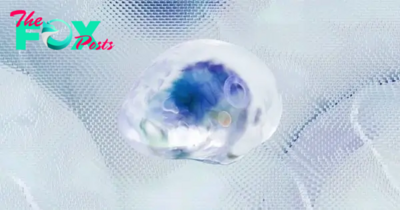
 Technology5h ago
Technology5h agoWhat Is Artificial Intelligence Consciousness And How Far Away Is It?
-

 Technology5h ago
Technology5h agoBanning TikTok won’t solve social media’s foreign influence, teen harm and data privacy problems
-

 Technology10h ago
Technology10h ago1st self-driving car that 'lets you take your eyes off the road' goes on sale in the US — and it's not a Tesla
-

 Technology11h ago
Technology11h agoColorado bill to regulate generative artificial intelligence clears its first hurdle at the Capitol
-

 Technology12h ago
Technology12h agoThe Career Paths of Hollywood’s Richest Actors
-
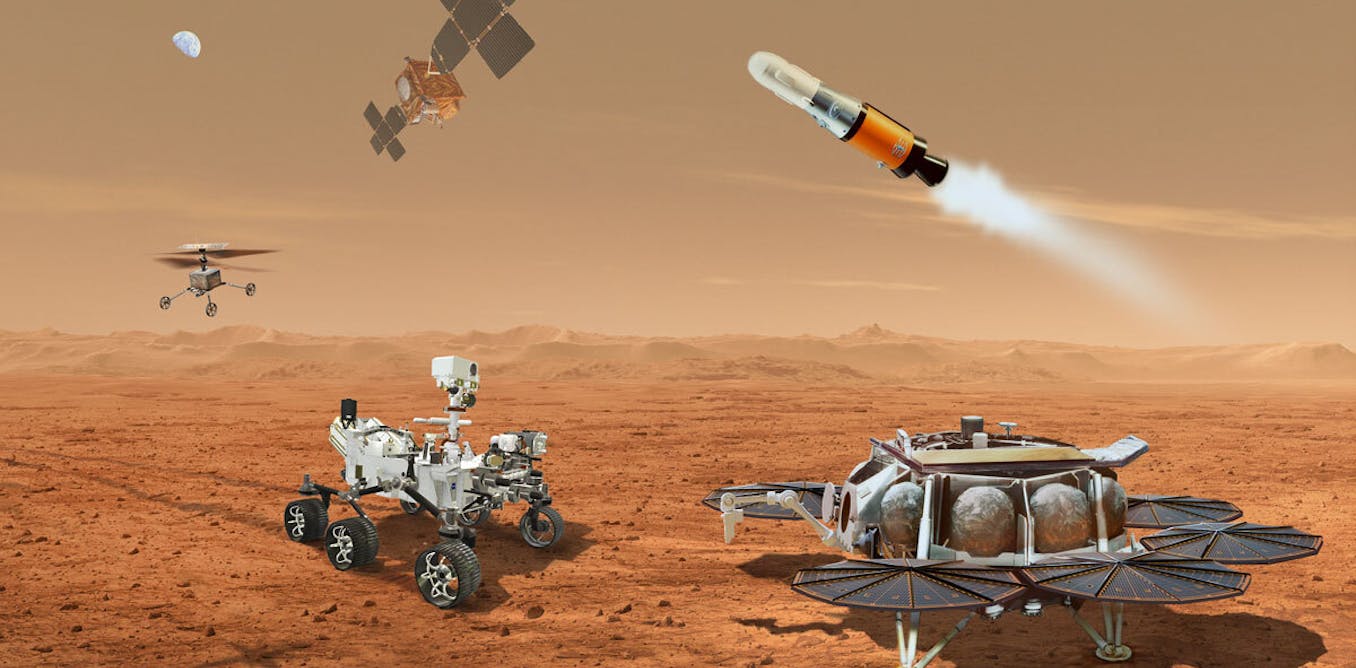
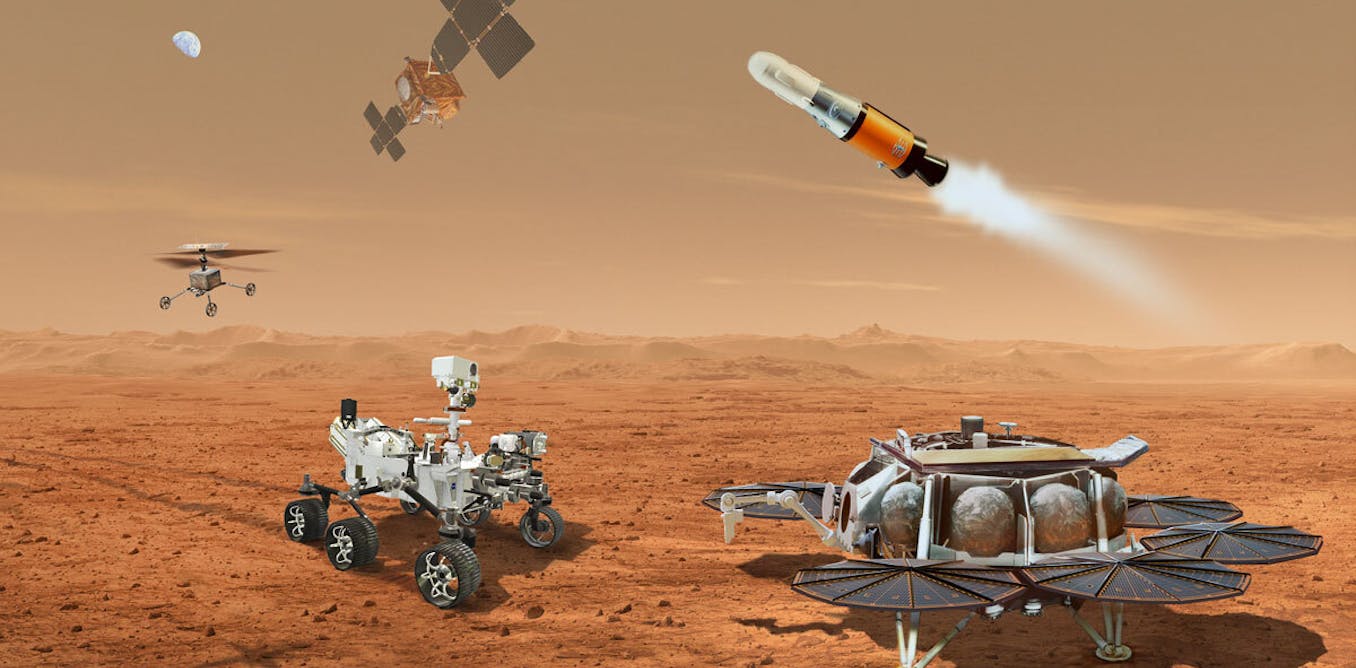 Technology12h ago
Technology12h agoThe Mars Sample Return mission has a shaky future, and NASA is calling on private companies for backup
-

 Technology12h ago
Technology12h agoIceCube researchers detect a rare type of energetic neutrino sent from powerful astronomical objects
-

 Technology17h ago
Technology17h agoChina green-lights mass production of autonomous flying taxis — with commercial flights set for 2025

















