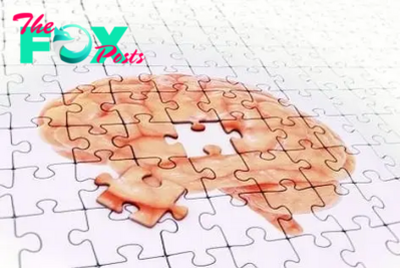Technology
Spotify features you might be missing out on
Spotify has been gaining rapid popularity post its launch in Pakistan.
The music app not only has a large variety of songs from various genres but also offers different personalised features that make the experience more fun. If you are new to the app or have not downloaded it yet, here are some features that might excite you more;
1. Let Spotify complete your playlist
If you are planning to make a new playlist but have run out of songs to add, then this tip is for you. Open your playlist and scroll down to the bottom to see Spotify’s recommendations. If you want to add the song, Click the Add button. If you want Spotify to give more or change the recommendations, click Refresh. These recommendations are based on your playlist and hence Spotify helps you make a playlist for your next road trip.
2. Make use of the Sleep Timer feature
If you want a song to be played for the next few minutes or next few hours till you sleep or just do any other task, then this feature is for you. Play your favourite song, tap the three-dot menu from the top-right corner. Scroll down the drop-down menu and choose Sleep Timer. Select the time after which Spotify should stop playing the song.
3. Skip artists you don't want to listen to
Spotify gives suggestions and recommendations based on your playlists and overall interaction with the app. There can be times when it might suggest some artists that you do not want to include in your playlist at all. To avoid the hassle of constantly removing their songs, go to the artist’s main page, tap on the three-dot menu, and select Don’t play this artist. In case you change your mind, follow the same steps and select Allow to play this artist.
4. Save Data
If you want to save the data you use while playing Spotify, then quickly make the changes in the settings. To do so, click on the settings icon and turn on the Save Data mode. This will set the audio quality to low, and hide canvases and audio/video previews on the home screen.
-

 Technology5h ago
Technology5h agoOpioid-free surgery treats pain at every physical and emotional level
-

 Technology5h ago
Technology5h agoMeat has a distinct taste, texture and aroma − a biochemist explains how plant-based alternatives mimic the real thing
-
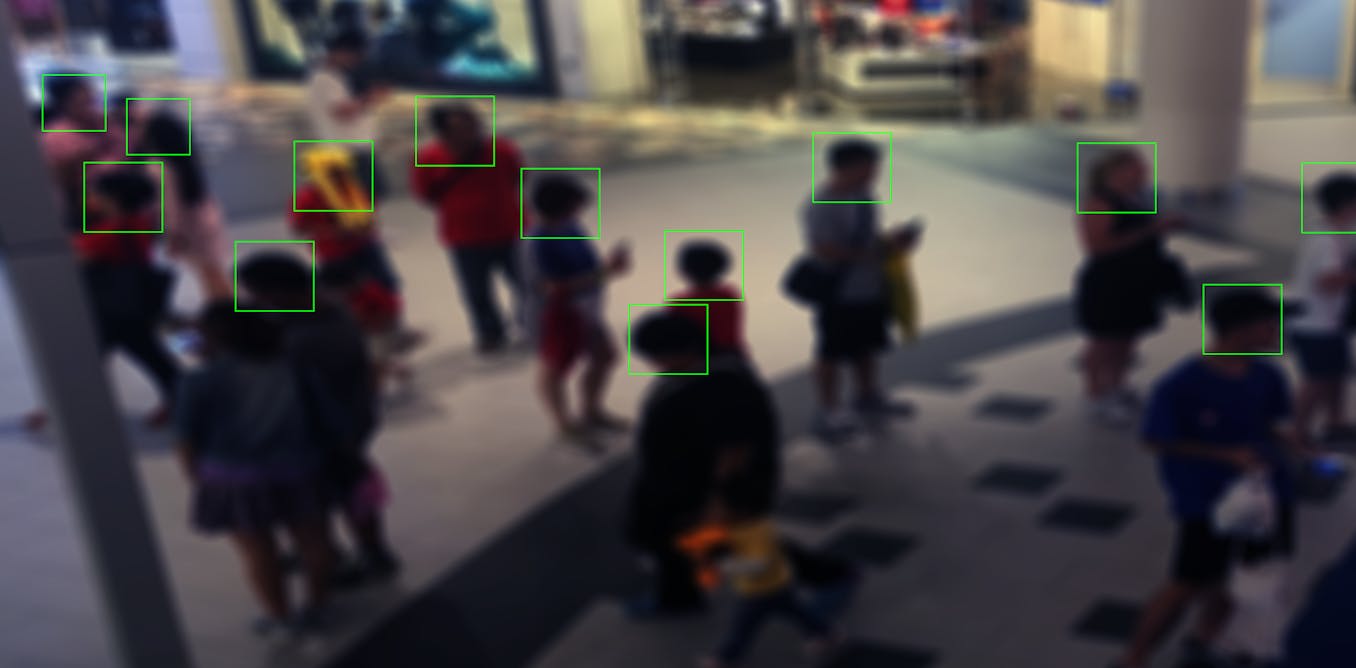
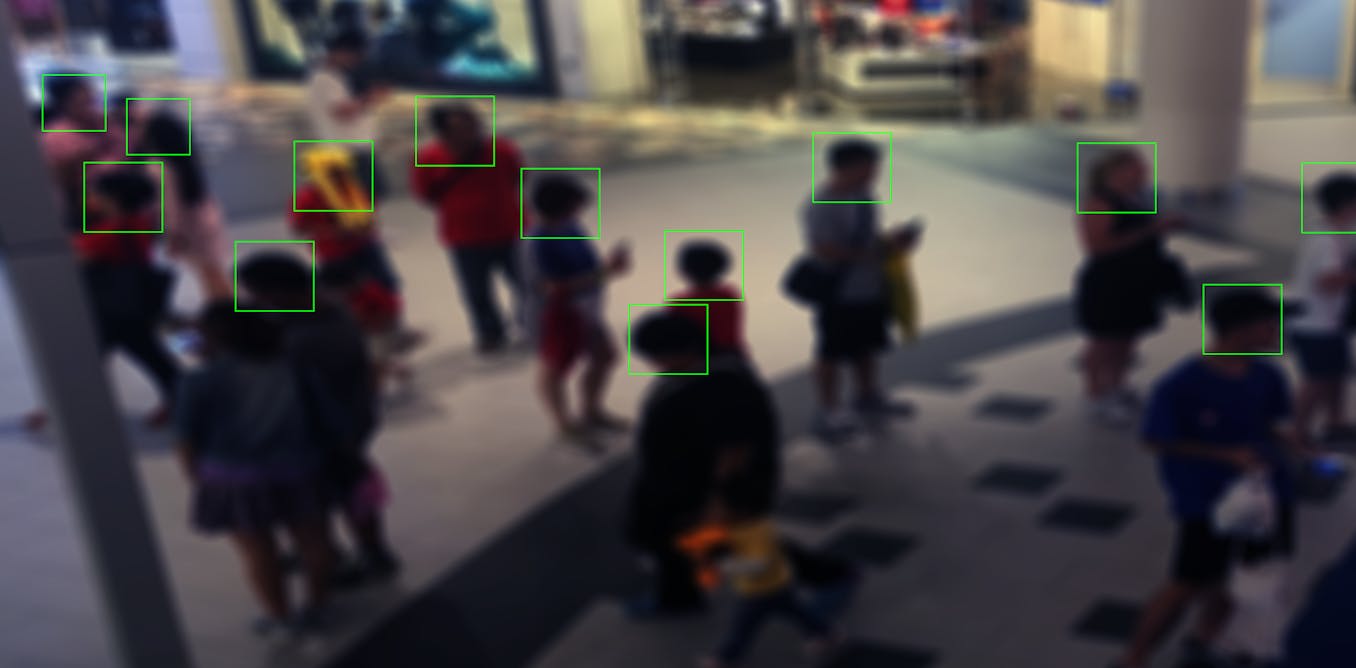 Technology2d ago
Technology2d agoAI harm is often behind the scenes and builds over time – a legal scholar explains how the law can adapt to respond
-

 Technology3d ago
Technology3d agoAwkwardness can hit in any social situation – here are a philosopher’s 5 strategies to navigate it with grace
-

 Technology3d ago
Technology3d agoNo need to overload your cranberry sauce with sugar this holiday season − a food scientist explains how to cook with fewer added sweeteners
-

 Technology3d ago
Technology3d agoThere Is a Solution to AI’s Existential Risk Problem
-

 Technology4d ago
Technology4d agoUS pushes to break up Google, calls for Chrome sell-off in major antitrust move | The Express Tribune
-

 Technology4d ago
Technology4d agoPublic health surveillance, from social media to sewage, spots disease outbreaks early to stop them fast