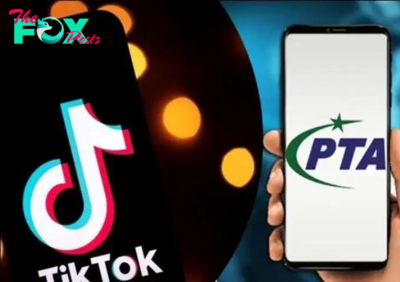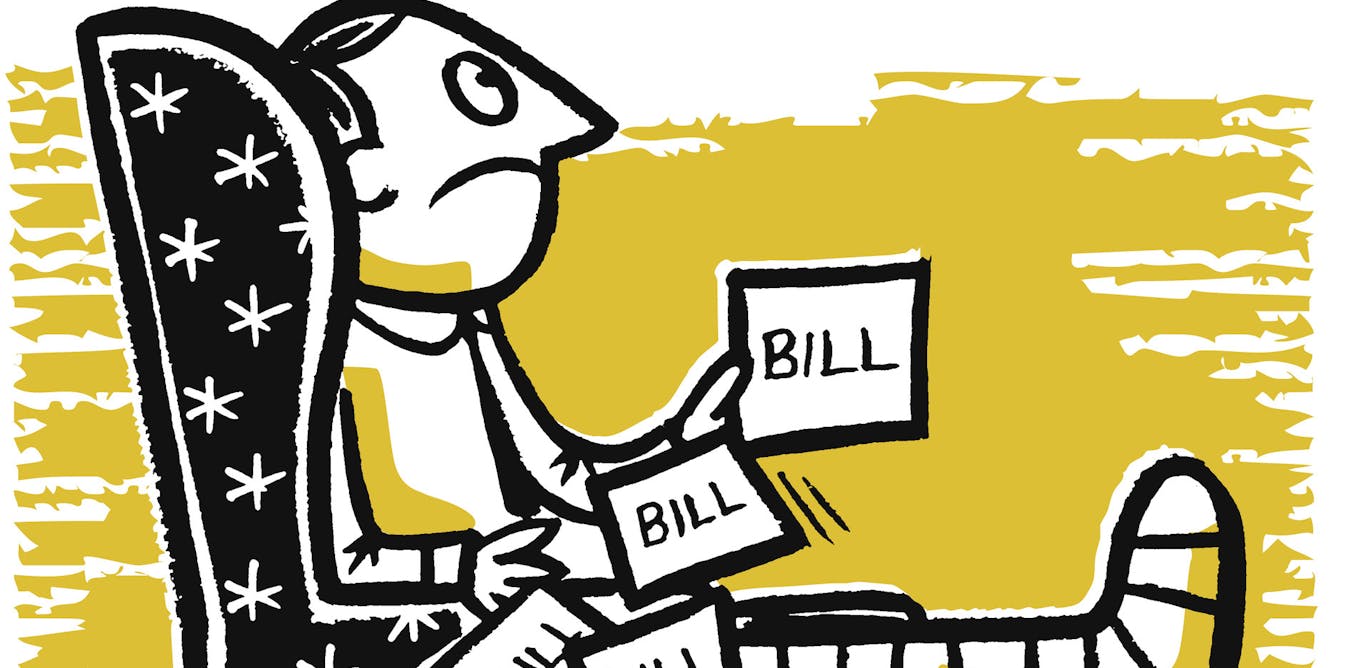Technology
How to use WhatsApp without an internet connection
WhatsApp, the popular instant messaging service owned by Meta, has a feature that enables users to access the platform without an active internet connection.
This innovation coincides with the introduction of proxy technology, enabling users to connect to WhatsApp through servers set up by volunteers and organisations promoting free speech worldwide.
Proxy technology for offline access
The development of this feature comes in response to internet blackouts in regions like Iran, where connectivity disruptions have prevented people from contacting their loved ones.
WhatsApp aims to provide a reliable communication solution for users in areas with limited or no internet access.
Privacy and security assured
WhatsApp has reassured users that their privacy remains intact when using proxy servers.
According to a statement from the company: “Connecting through a proxy preserves WhatsApp’s high level of privacy and security. Your messages will still be encrypted end-to-end, ensuring that they remain between you and the person with whom you’re communicating and are not visible to anyone in between, including proxy servers, WhatsApp, and Meta.”
Addressing internet outages
The company hopes that internet outages do not occur in 2024, as such disruptions violate human rights and prevent people from receiving critical assistance.
However, if these shutdowns persist, WhatsApp believes that the proxy solution will benefit people needing secure and dependable communication.
How to connect to proxy servers
To use WhatsApp without an internet connection, users on both Android and iPhone can follow these steps to connect to proxy servers:
Android Users:
-
Ensure that WhatsApp is running the most recent version.
-
Select "More options" > "Settings" from the Chats menu.
-
Select Proxy under Storage and Data.
-
Select Use Proxy.
-
Enter the proxy address after selecting Set Proxy.
-
Click Save.
-
A checkmark will indicate the success of the connection.
If unable to send or receive messages, the proxy may be blocked. You can enter a new proxy address by long-pressing the blocked proxy address to delete it.
iPhone Users:
-
Ensure that WhatsApp is updated to the latest version.
-
Go to WhatsApp Settings.
-
Select Proxy under Storage and Data.
-
Select Use Proxy.
-
Enter the proxy address and select Save.
-
A checkmark will appear if the connection is successful.
Important Note: If you use a third-party proxy, your IP address will be shared with the proxy provider. WhatsApp does not provide third-party proxies.
A step forward in connectivity
With over 2 billion users worldwide, WhatsApp's new proxy support feature ensures that people stay connected even when their country's internet is down. By leveraging proxy servers, users can bypass internet restrictions and maintain communication with friends and family.
This initiative underscores WhatsApp's commitment to facilitating communication across the globe, particularly in regions where free speech and connectivity are under threat.
-

 Technology54m ago
Technology54m agoPublic health surveillance, from social media to sewage, spots disease outbreaks early to stop them fast
-

 Technology5h ago
Technology5h agoWhy a Technocracy Fails Young People
-

 Technology17h ago
Technology17h agoTransplanting insulin-making cells to treat Type 1 diabetes is challenging − but stem cells offer a potential improvement
-

 Technology23h ago
Technology23h agoShould I worry about mold growing in my home?
-

 Technology23h ago
Technology23h agoBlurry, morphing and surreal – a new AI aesthetic is emerging in film
-

 Technology2d ago
Technology2d agoRethinking screen time: A better understanding of what people do on their devices is key to digital well-being
-

 Technology2d ago
Technology2d agoAn 83-year-old short story by Borges portends a bleak future for the internet
-

 Technology2d ago
Technology2d agoFacebook users in Germany can seek compensation for 2018–2019 data misuse | The Express Tribune