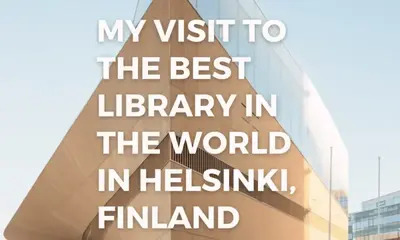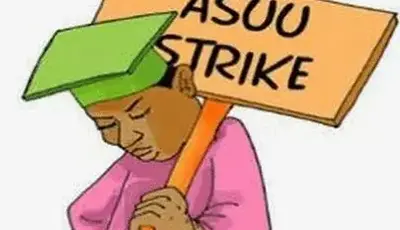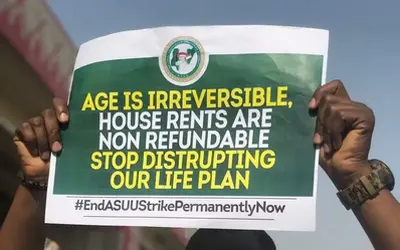Education
JAMB UTME 2022: How To Print JAMB Examination Notification Slip
Do you want to print a JAMB examination notification slip?
You can easily learn how to print the JAMB UTME examination slip 2022 ahead of the 2022 Joint Admissions and Matriculation Board (JAMB) exams.
In this article, we will show you how to print the JAMB Examination Notification Slip, so you can join those who are writing the exam this year.

Why should I print JAMB slip?
The Joint Admissions and Matriculation Board (JAMB) confirmed the start of notification slip printing on Saturday, April 30 through its spokesperson, Mr Fabian Okoro.
The notification is a mandatory job for all candidates, according to a JAMB notice published on Monday, May 2.
The notification slip will serve as one of the requirements for sitting for the exam, according to the board, because it comprises the venue and time schedule, as well as the exam date and sessions.
How to print JAMB slip 2022
You must go to the JAMB website to print the slip.
1. Go to the official website of the Joint Admissions and Matriculation Board (JAMB). Here, click on the “2022 UTME Slip Printing” link at the bottom of the second roll at the top of the website’s main page.
2. After clicking “2022 UTME Slip Printing,” a new page will display, asking for the candidate’s JAMB registration number, email address, or mobile number.
3. After you’ve filled out the above-mentioned information, click the blue “Print Examination Slip” icon below.
4. After that, your information will show and it will be ready to print.
What to know
You can create your profiles by sending your National Identity Number (NIN) to 55019 for registration.
JAMB has also announced that it would begin selling application documents and registration for the 2022 UTME and Direct Entry examinations (DE).
-
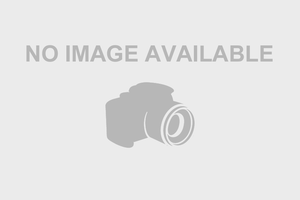
 Education1d ago
Education1d agoRhode Island Weather for April 24, 2024 – John Donnelly
-

 Education1d ago
Education1d agoTeacher lawsuits over forced grade inflation won’t fix unfair grading – here’s what could
-

 Education1d ago
Education1d agoA unique Denver coffee shop has lost half its business due to nearby construction. It’s pleading for community help.
-

 Education2d ago
Education2d agoAre race-conscious scholarships on their way out?
-
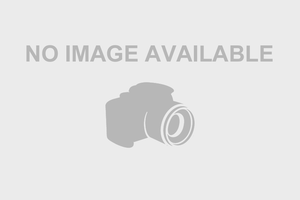
 Education6d ago
Education6d agoGriefSPEAK: Voir Dire – Mari Nardolillo Dias
-

 Education6d ago
Education6d agoColumbia president holds her own under congressional grilling over campus antisemitism that felled the leaders of Harvard and Penn
-

 Education6d ago
Education6d agoGraduation rates for low-income students lag while their student loan debt soars
-

 Education1w ago
Education1w agoPoudre School District plans to close schools amid budget struggles. District leaders have netted big pay bumps.