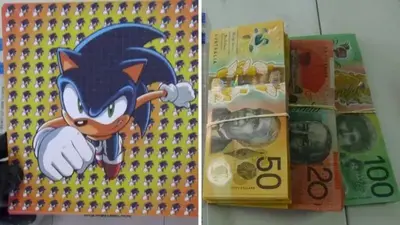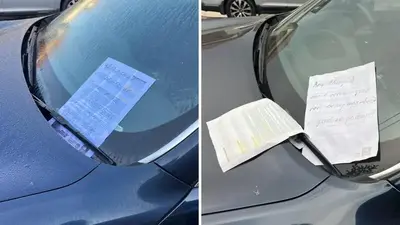Technology
Five iPhone keyboard hacks you need to know
Apple iPhones are often praised for their simple and easy to use displays and features.
But if you’ve ever spent infuriating minutes trying to copy and paste text or move the cursor on an iPhone to the exactly right spot, there are a number of keyboard hacks you’ll be grateful to learn.
WATCH VIDEO ABOVE: Five iphone hack you need to know.
Watch the latest News on Channel 7 or stream for free on 7plus >>
TikTok user, Faisal, who runs the page @bdtech, shared the five vital hacks and the video went viral online.
A number of social media users commented it was the best advice they’d seen on TikTok.
“Phenomenal tips. I actually didn’t know these. Thank you,“ one person said.
“You changed my life,” another user commented.
So here are the hacks that will save you time.
Moving the cursor
If you didn’t already know, you can tap and hold the keyboard’s space bar to move the phone’s text cursor to the right location.
But there’s also another hack that you can use, that might be even easier and more accurate.
“The better way to do it, tap and hold (the screen) with two fingers and (then) move the cursor more precisely,” Faisal said.
Copy text
To copy text in an easier fashion, Faisal recommends double tapping the screen near the text to copy one word, and triple tapping the screen to select the whole sentence.
URLs
To save time typing a URL on the Safari app, there’s a tip that can help improve your productivity.
Tap and hold the full stop button on the phone’s keyboard and several URL extensions will appear.
You can select from options including .com, .org, .net or .edu.
Adding numbers
iPhone’s have a 123/ABC symbol at the bottom of the keyboard which, if pressed, will switch the keys between numbers and symbols, to alphabet mode.
Another way to switch between the different keyboards is to hold down the same button, Faisal said.
“Tap and hold the (123/ABC button) once you type the number (or word) and it will go back (to the previous keyboard)”
-

 Technology14h ago
Technology14h agoOver 17 political trends on ‘X’ flagged ‘sensitive’
-

 Technology14h ago
Technology14h agoNetflix subscriber growth in focus as gains from password-sharing crackdown seen easing
-
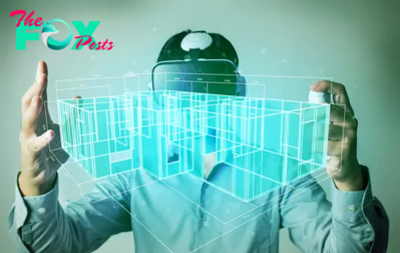
 Technology18h ago
Technology18h agoHow Virtual Reality Could Transform Architecture
-

 Technology21h ago
Technology21h agoChina's gigantic telescope detects over 900 new pulsars
-

 Technology21h ago
Technology21h agoTelegram to hit one billion users within a year, founder says
-

 Technology1d ago
Technology1d agoTired of your laptop battery degrading? New 'pulse current' charging process could double its lifespan.
-

 Technology1d ago
Technology1d agoWorld's fastest camera captures footage at 156 trillion frames per second
-
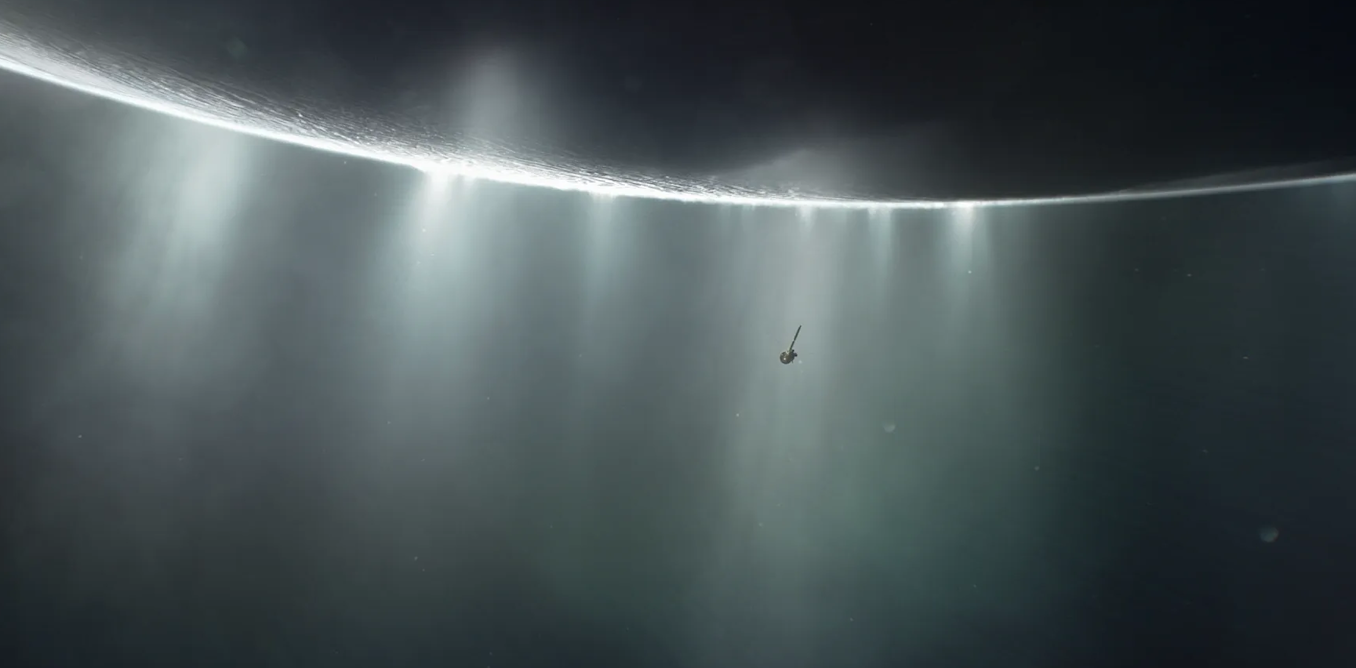
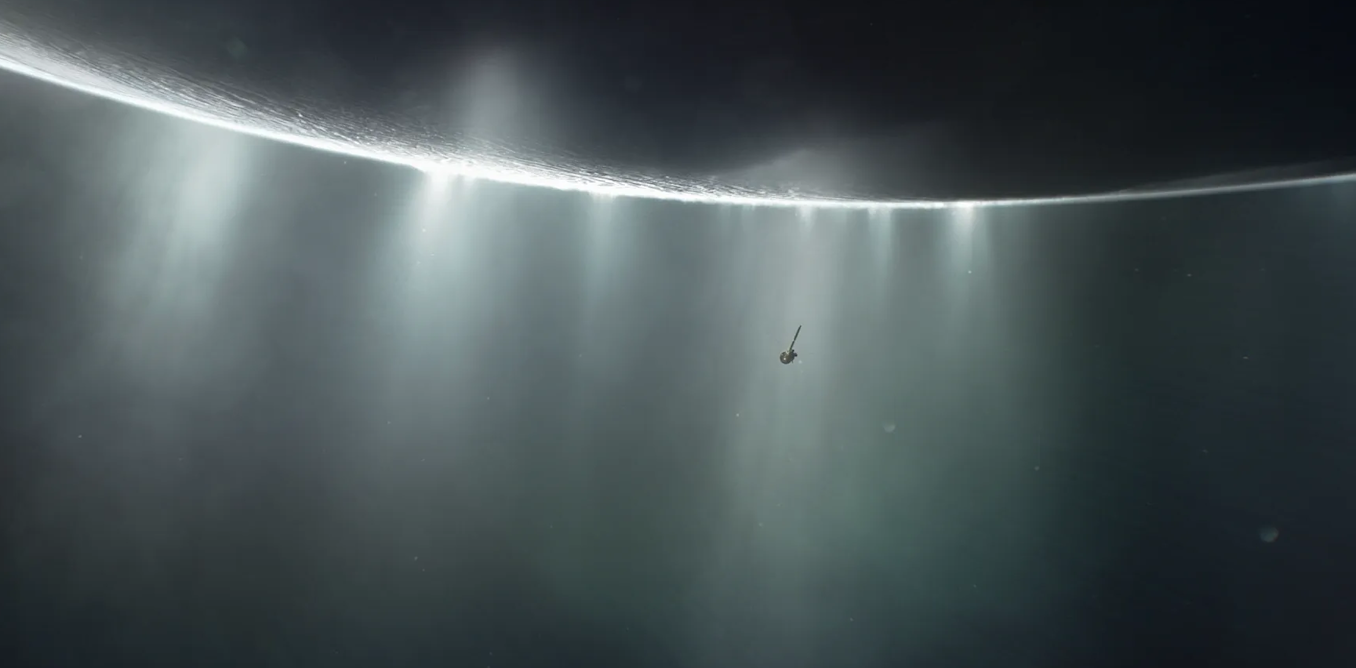 Technology1d ago
Technology1d agoSaturn’s ocean moon Enceladus is able to support life − my research team is working out how to detect extraterrestrial cells there